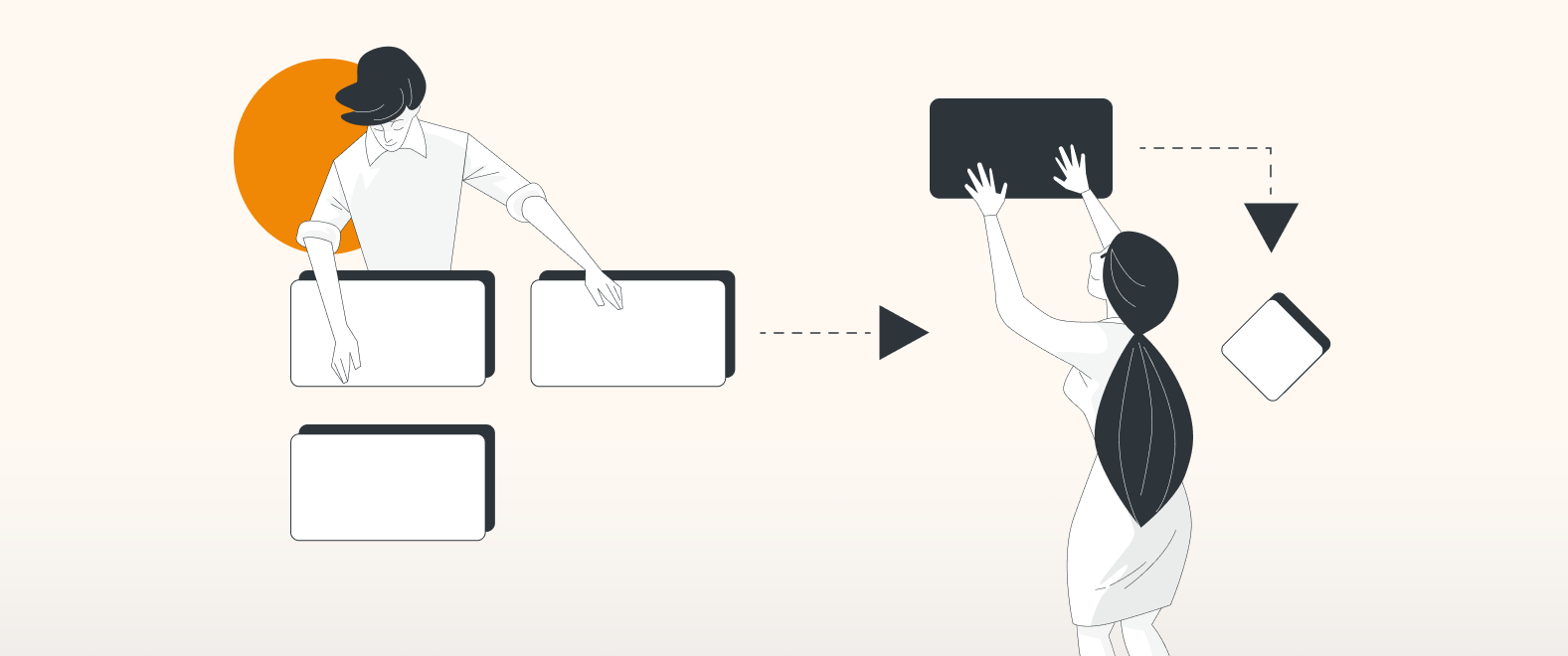In our last blogpost, we looked at the software tools Confluence and Jira, and how using draw.io within these can vastly improve academic life. Specifically, these three tools combined offer the ultimate solution for project visualizations, deadlines, and keeping everything securely stored and organized.
In this post, we’ll be delving deeper into the topic of visualization and how this encourages effective collaboration on group projects – a skill that is essential to develop in readiness for the world of work.
“More hands make for lighter work”
When it comes to group projects, the more people the better, and the quicker things get done, right? In theory this should be the case; in practice it’s often another story…
Team projects are just one way for students to produce something truly unique and special, that they can all be proud of being a part of having contributed to. But for some, team projects are the bane of university life, especially when they count towards your final grade.
However you feel about them, group projects undoubtedly bring a new dimension to learning and retention, and developing these collaboration skills can be a strong precursor to success. Along the way, you share knowledge and skills with each other, develop your communication and delegation skills, and work as a team to critically investigate problems and come up with solutions.
The central problems for team projects often lie in delegation and accountability. You want to know that everyone is chipping in and pulling their weight. But how to get a clear overview of who is working on what, and how much is everyone actually doing?
Let Jira do the talking
One brilliant bit of kit to help with accountability we touched on last week is Jira. This project management tool allows you to break down your projects into tasks and subtasks, assign these to teammates, and view the progress (or lack of) on a project, all in one place. At any given moment, Jira provides a snapshot of where a project is at, represented by a percentage bar that tracks progress, and a detailed list of tasks and their respective status below.
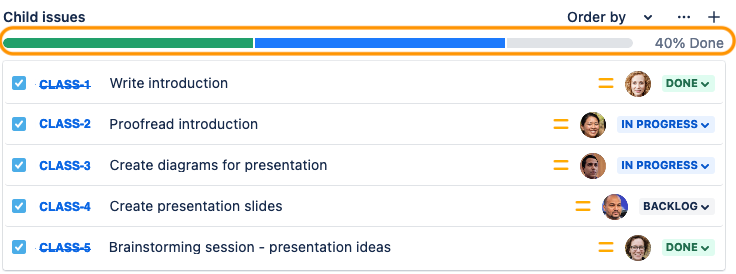
This snapshot allows the team to quickly identify where exactly a project is falling behind, and to intervene accordingly. This can be in the form of “@-mentioning” a teammate to ask what the status is on their project, and if they need a helping hand. Or, if push comes to shove, it can be provided as evidence on the group’s behalf that the reason a project is falling behind is due to an individual. This also serves to raise the questions: Is the deadline the reasonable? Should the task be broken down further and delegated to multiple assignees? In this way, Jira allows for an objective understanding of a project’s status, and empowers the team to make tough decisions and plan its next move.
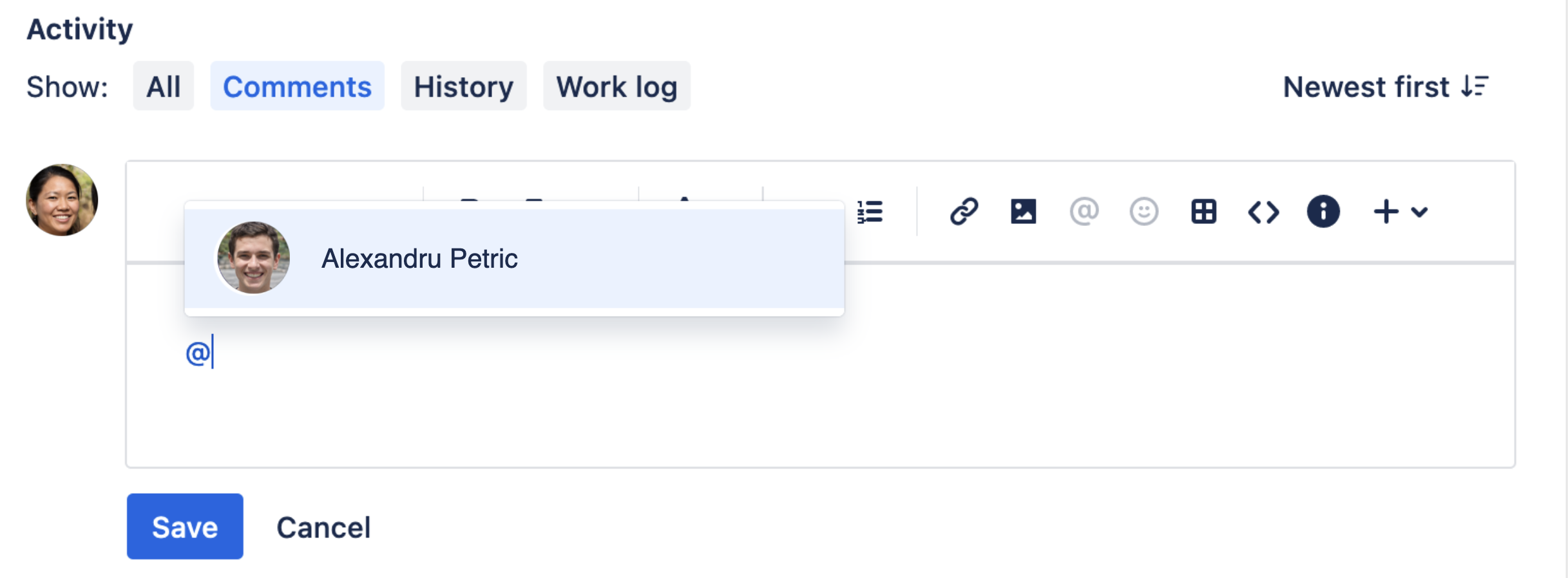
Working with draw.io in Jira
Jira visualizes a project’s status, assignees, and deadlines – and that’s about it. For use cases that require more flexibility and “outside-of-the-box” thinking, using draw.io in Jira gives you the power to display concepts beautifully. For example, when your team wants to visualize a complex process from start to finish, draw.io enables you to design a diagram with the purpose of eliminating any ambiguity in the information displayed.
Running out of time on your group project? Let draw.io’s Smart Templates do the heavy lifting by generating a diagram for you to get you started. You can then embellish this diagram with colors, add more steps in the process, or utilize other customization features in draw.io to really make it your own.
Like Jira, draw.io assists with project accountability. If someone lets their creative zeal take over a diagram, or if you want to see whether a certain someone has or hasn’t contributed to the diagram, just click on the revision history to see a timestamp of every last save on the diagram, who has edited what, and revert changes when needed.
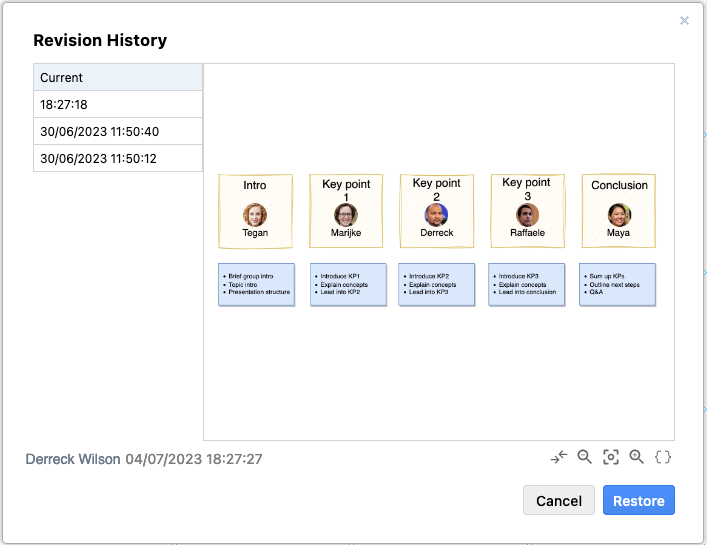
Keep it together in Confluence
While Jira gives you information on your project and the status of each task, Confluence is your central knowledge management tool to record your team’s thoughts, ideas, and diagrams. It’s where all your individual and team documentation should live. Keeping your documentation up-to-date in Confluence ensures the team is always accessing the latest shared knowledge, discussion notes, and resources.
Rather than allocating just one person to be responsible for all areas of the group project, Confluence promotes collaboration by design, in two ways:
-
Asynchronous collaboration with revision history, comment threads underneath pages, and “@-mentioning” teammates in comments anywhere on the page.
-
Real-time collaboration in Confluence pages. For example, a teammate creates a page for a group topic. The team adds their ideas, and then votes on which ideas they like the most that they’d like to go forward with.
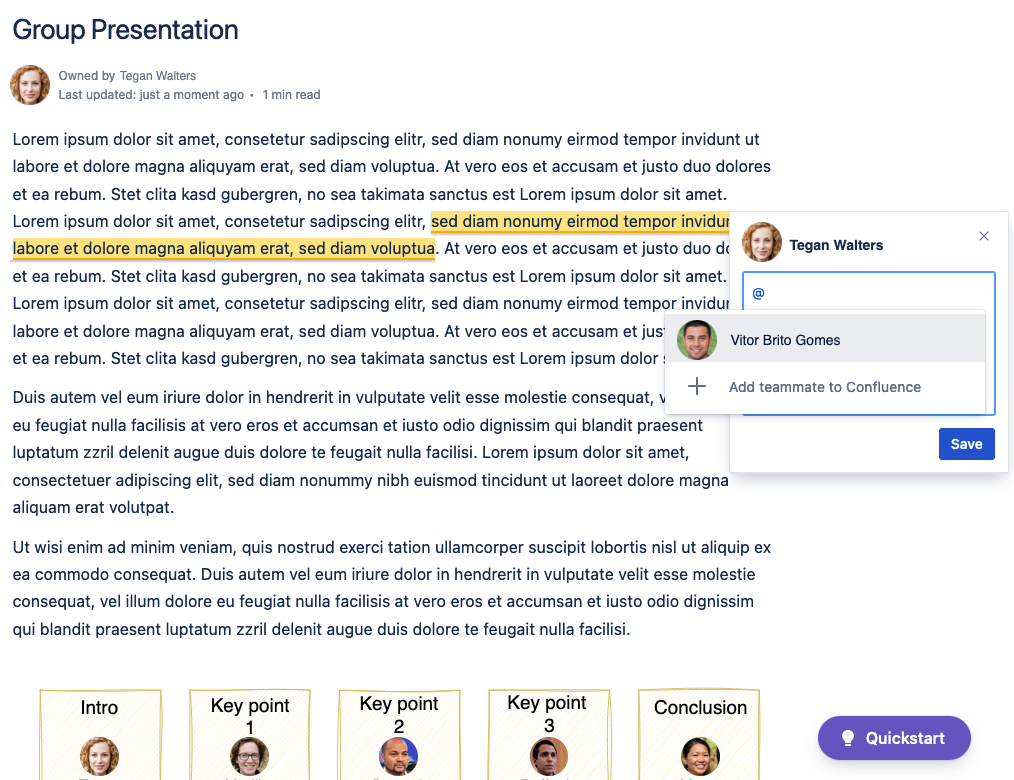
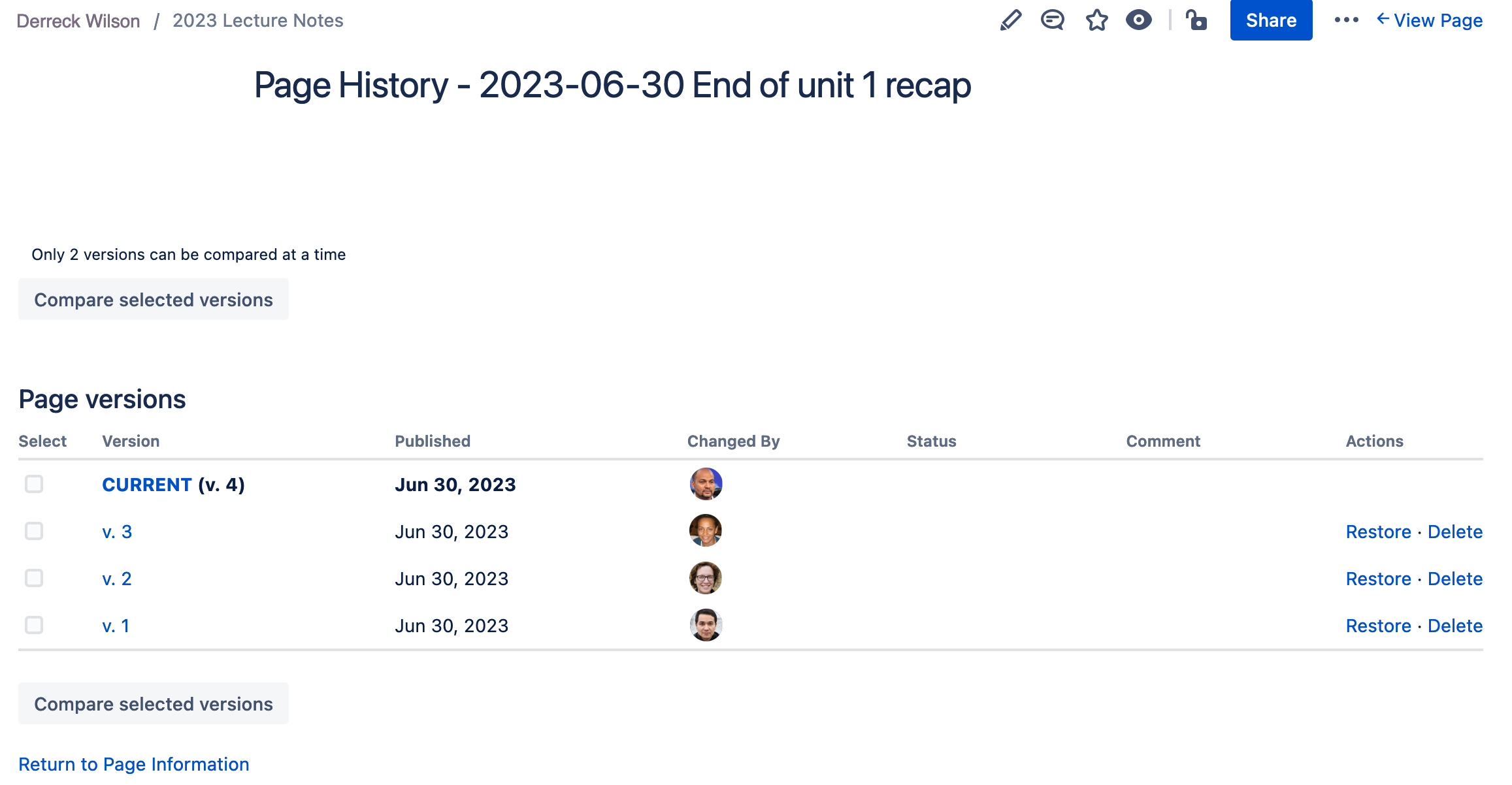
Working with draw.io in Confluence
As discussed in last week’s blogpost, you can add and embed draw.io diagrams within Confluence. This serves to visualize key processes, for example:
- to show which teammate is responsible for what in a group presentation;
- to break down complex concepts.
Comment on diagrams you have stored in Confluence to draw your teammate’s attention to a specific area, and create and collaborate on diagrams concurrently. By utilizing these tools, you capture your team’s ideas and opinions in real time, guaranteeing that every voice on the group project is heard and taken into account.
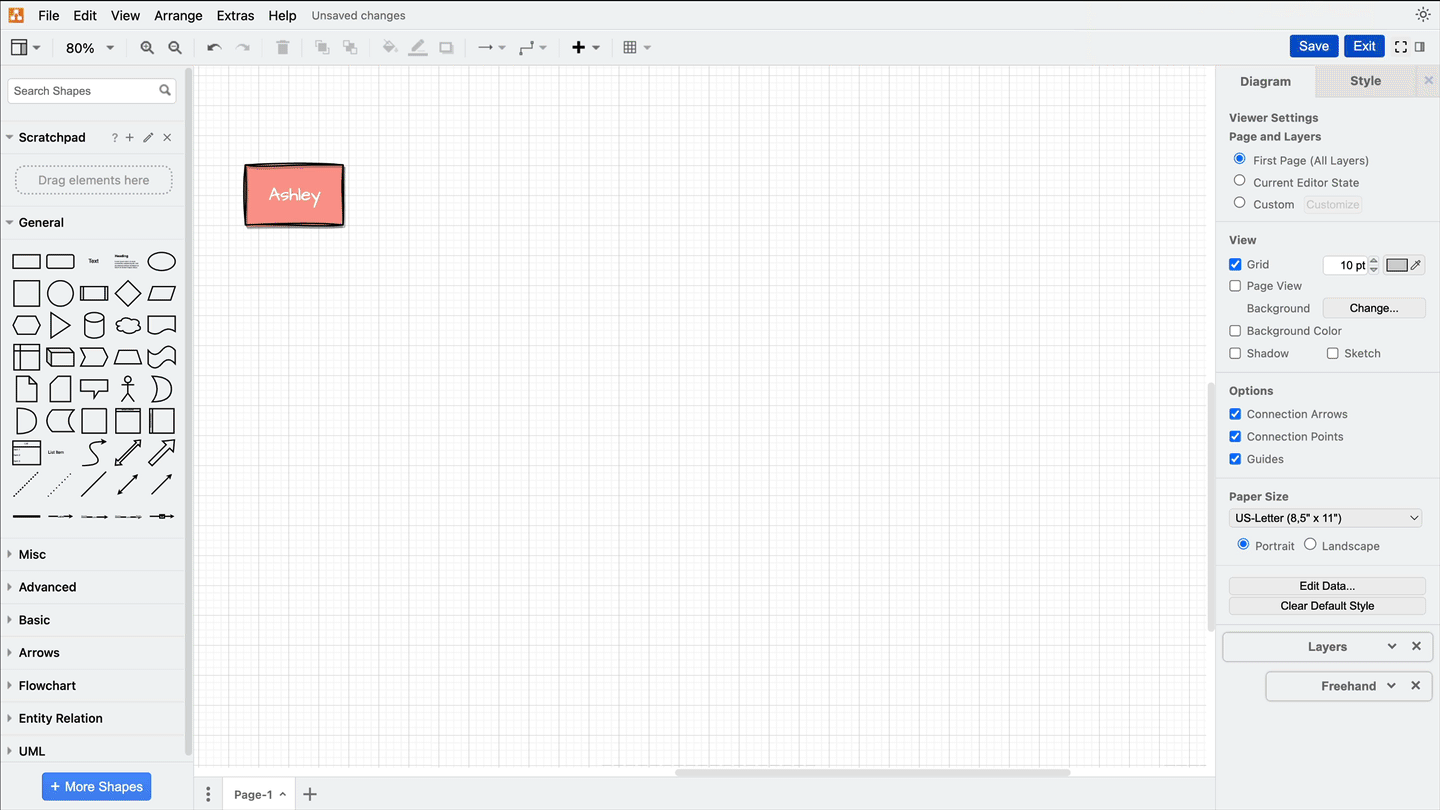
No task left behind
Don’t let tasks fall off the radar, or teammates go AWOL on your group projects. Employing draw.io in Jira and Confluence gives you full visibility and accountability within your tasks. Leverage these tools to ensure your project runs smoothly by keeping everyone and everything on track.
Over the next few weeks, we’ll be showcasing more ways draw.io in Confluence and Jira can help you during your studies – so keep an eye on our blog!
Some of the topics already covered, and ones that we will be covering in detail, include:
- Confluence, Jira, and draw.io: the ultimate student toolkit
- Visualizing an A+: diagrams for note-taking and exam prep with draw.io and Confluence
- Let your ideas flow with draw.io: designing a scientific experiment
- Don’t short circuit: use draw.io for your electrical diagrams
- 3 diagrams every computer science student should know
- 2 diagrams every business major should know
- Eat the elephant: breaking down ideas for your final dissertation/ thesis
Want to dive deeper into the world of draw.io? Access our linktr.ee page to follow us on social media and learn how others use draw.io, as well as pick up some helpful tips and tricks.
Not using draw.io yet? Convince yourself and start your free 30-day trial today. Or book a free no-obligation demo with our customer success team to learn more about how draw.io can make life easier and more productive for you and everyone in (and outside of) your company!
Happy diagramming!
You are currently viewing a placeholder content from Youtube. To access the actual content, click the button below. Please note that doing so will share data with third-party providers.
More InformationLast Updated on December 11, 2023 by Admin