Don’t panic!
It’s two weeks before your exam. You’re staring at all the words on a page, but the ideas just aren’t going into the ol’ noggin. The sense of dread starts to creep in. What do you do?
Here are a few options:
A) Descend into a blind panic. You assume you will fail your exam and as a consequence, you believe you will never ever get a job or be successful.
B) Accept defeat. Have a cup of tea or your preferred beverage, and wait for all this to blow over.
C) Make an action plan. Find a solution to represent the info you’re trying to learn in a better way.
Through trial and error, and possibly with a few tears, you might encounter A) and B), but sooner or later you’ll hopefully reach C). The next question is, how are you going to condense this info into bitesize revision chunks, while preserving all the key points you need to learn?
The answer: draw.io!
We’re not blindly prescribing that you use draw.io – after all, draw.io isn’t a cult (at least, we don’t feel it is). Rather, in this blogpost, we want to showcase how draw.io allows you to visualize in a way that beautifully captures the information you’re trying to learn, and helps you reinforce those tricky concepts.
Let’s kick that action plan into gear.
The mouse is mightier than the sword
In a world where online and hybrid learning are the new norm, many students are now faced with lugging around folders filled with lecture notes and worksheets between school and their dorm room. By the end of uni (trust me, I know), you’re left with ring binders full of papers that you tell yourself you might need one day in the future, but ultimately they sit around for a few years collecting dust. You don’t have the heart to shred them, after all, you worked hard writing out and organizing your notes! Plus, that’s years’ worth of (often costly) study being thrown away. But for the most part, they can and they will go into the recycling bin, or the attic.
You can use Confluence to keep all your lecture and revision notes in one place. Save paper, the planet, and your back: when you store everything online in one system, all you need to carry around with you is your laptop (and probably the charger).
You can quickly rearrange the order of files into parent and child pages in Confluence, and archive any pages you no longer use (but you can restore them, if you need them at a later date). This is much easier than trying to retrieve previously-discarded notes on paper that have ended up in the shredder, or in some sort of flaming pit…
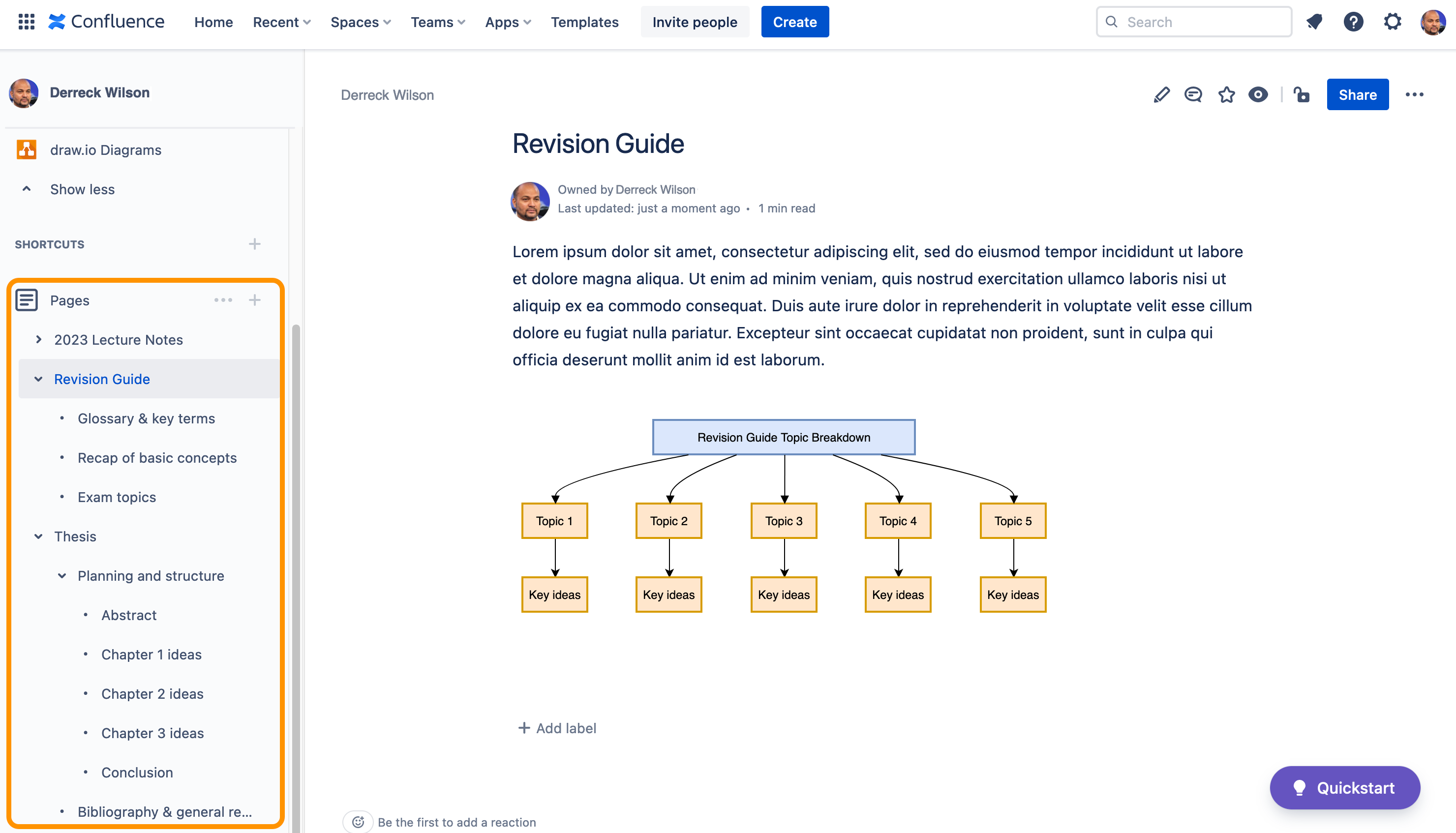
Seamlessly store and organize your lecture notes in Confluence
Using diagrams to reinforce concepts
Everyone learns differently. For some, pictures speak louder than words, for others, reading text reinforces ideas.
Diagrams appeal to so many learners because they combine both pictures and words. What’s more, they hone in on the relationships between steps; you “follow the arrows” in a diagram. This is especially important when you’re revising topics: you don’t learn facts in isolation – it’s crucial to understand how everything links together. These relationships form logical transitions between ideas: this can include key points on a topic for example, or steps in a process.
For educators too, diagrams are a powerful tool that are essential for many subjects like software development, engineering, and the sciences. Learning how to read and interpret diagrams, and clarifying the shapes and what they mean, sets students up for success in their study and later their work life.
The trusty mind map is a prime example of this and is a great study resource. Mind maps assist with relationship-based learning by design, organizing information hierarchically and representing relationships among pieces of the whole concept via their structure. All major ideas stem from the original concept at the center of the diagram, and can branch off into smaller and smaller ideas the further away from the center they appear.
In draw.io you can create your mind map from scratch, or you can type in the topics for your mind map into Smart Templates to generate the basic structure, which you can then customize to your liking. The example below shows an AI-generated mind map from the search criteria, “psychology mind map containing clinical, cognitive, developmental, evolutionary, forensic, health, neuropsychology, and occupational psychology”:
1. Smart Template search criteria
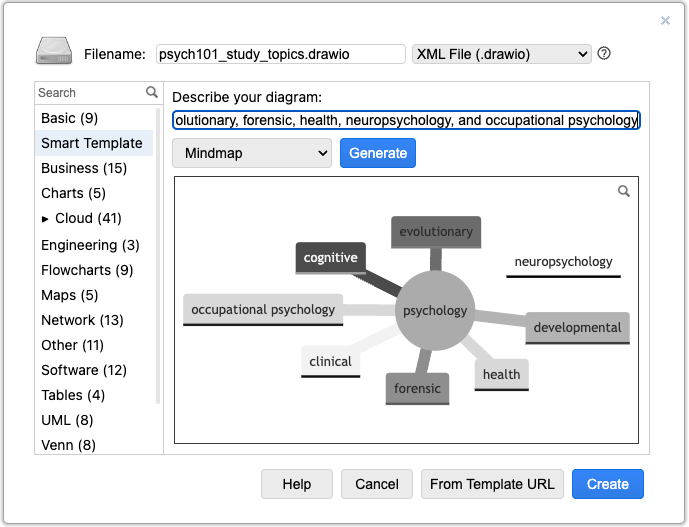
2. AI-generated diagram produced
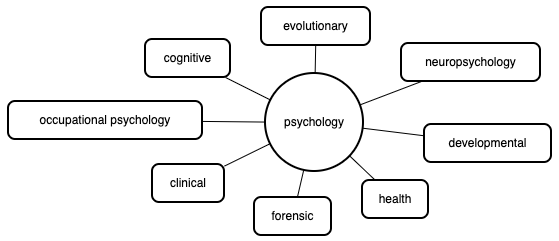
3. The final diagram after customization: adding branches and colors
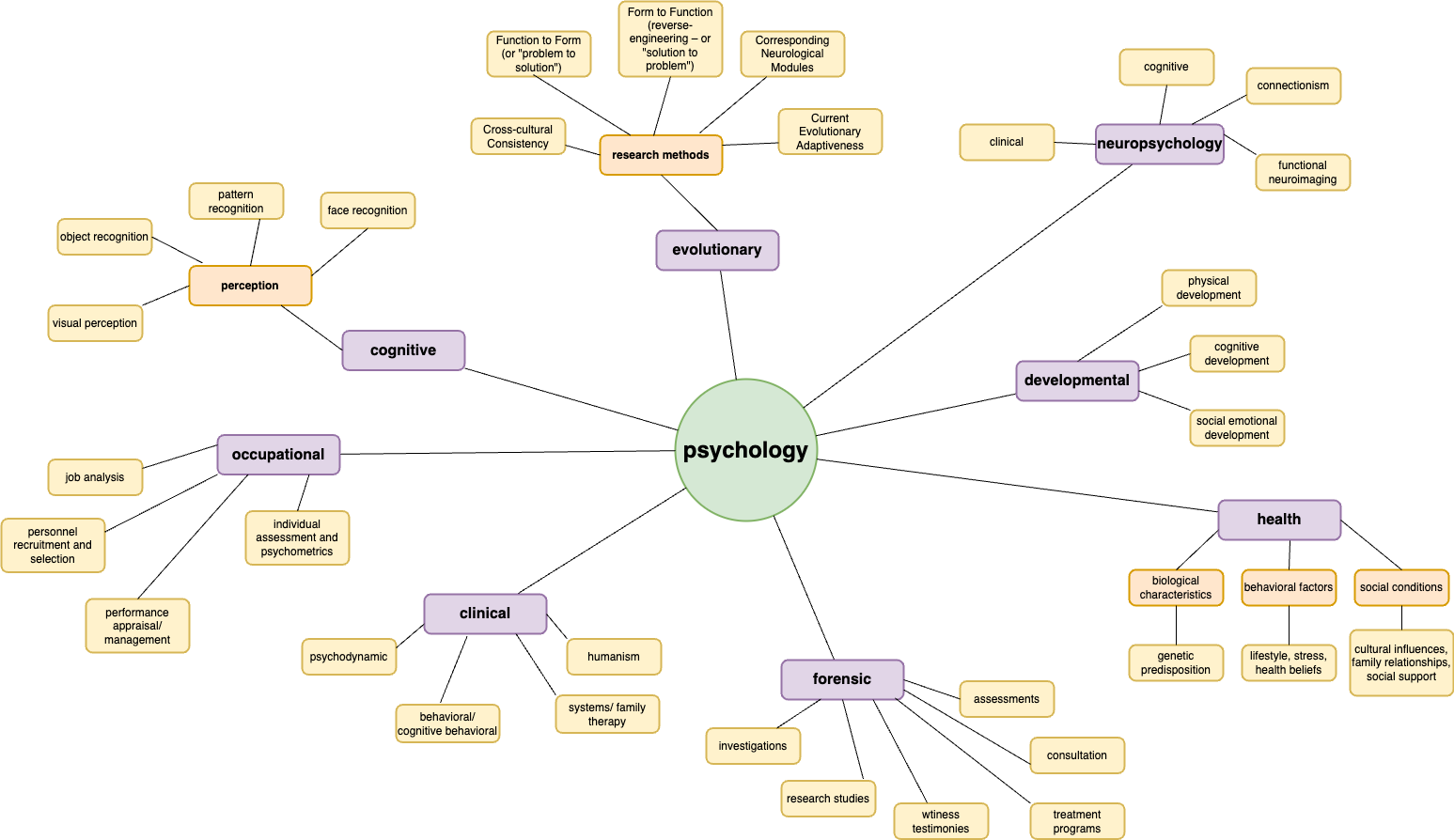
Take your diagrams even further in Confluence
You can effortlessly add diagrams into your Confluence pages. You then have a combination of text and images for your revision notes, making concepts much easier to recall than just with text alone. Like with notes stored in Confluence, with draw.io if you ever need to change the order of steps in a diagram, or add or remove steps, this is much easier to do in an online format, over pen and paper.
Lastly, if you want to add links to external resources within your diagrams, you can! The example below shows a big picture overview diagram that contains links to related content elsewhere. These links could be, for example: subprocesses within other diagrams or diagram tabs, internal or external URLs, attachments, Confluence headlines, and so on.
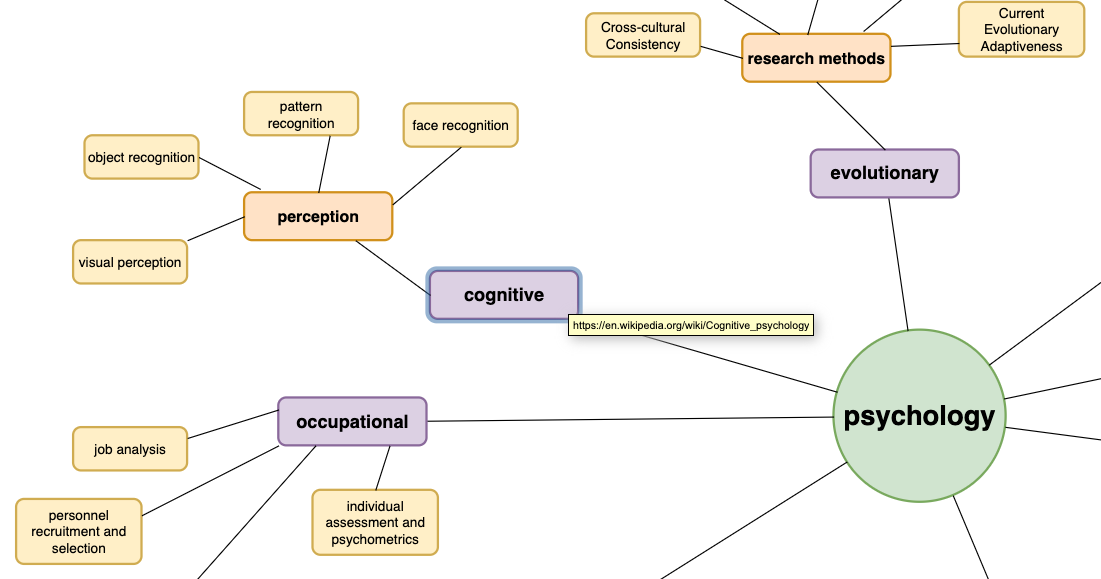
Add custom links to your diagrams
Reflections and projections
Over the next few weeks, we’ll be showcasing more ways draw.io in Confluence and Jira can help you during your studies – so keep an eye on our blog!
Some of the topics already covered, and ones that we will be covering in detail, include:
- Confluence, Jira, and draw.io: the ultimate student toolkit
- The student’s guide to group project greatness, with draw.io
- Let your ideas flow with draw.io: designing a scientific experiment
- Don’t short circuit: use draw.io for your electrical diagrams
- 3 diagrams every computer science student should know
- 2 diagrams every business major should know
- Eat the elephant: breaking down ideas for your final dissertation/ thesis
Want to dive deeper into the world of draw.io? Access our linktr.ee page to follow us on social media and learn how others use draw.io, as well as pick up some helpful tips and tricks.
Not using draw.io yet? Convince yourself and start your free 30-day trial today. Or book a free no-obligation demo with our customer success team to learn more about how draw.io can make life easier and more productive for you and everyone in (and outside of) your company!
Happy diagramming!
You are currently viewing a placeholder content from Youtube. To access the actual content, click the button below. Please note that doing so will share data with third-party providers.
More InformationLast Updated on October 12, 2023 by Admin

