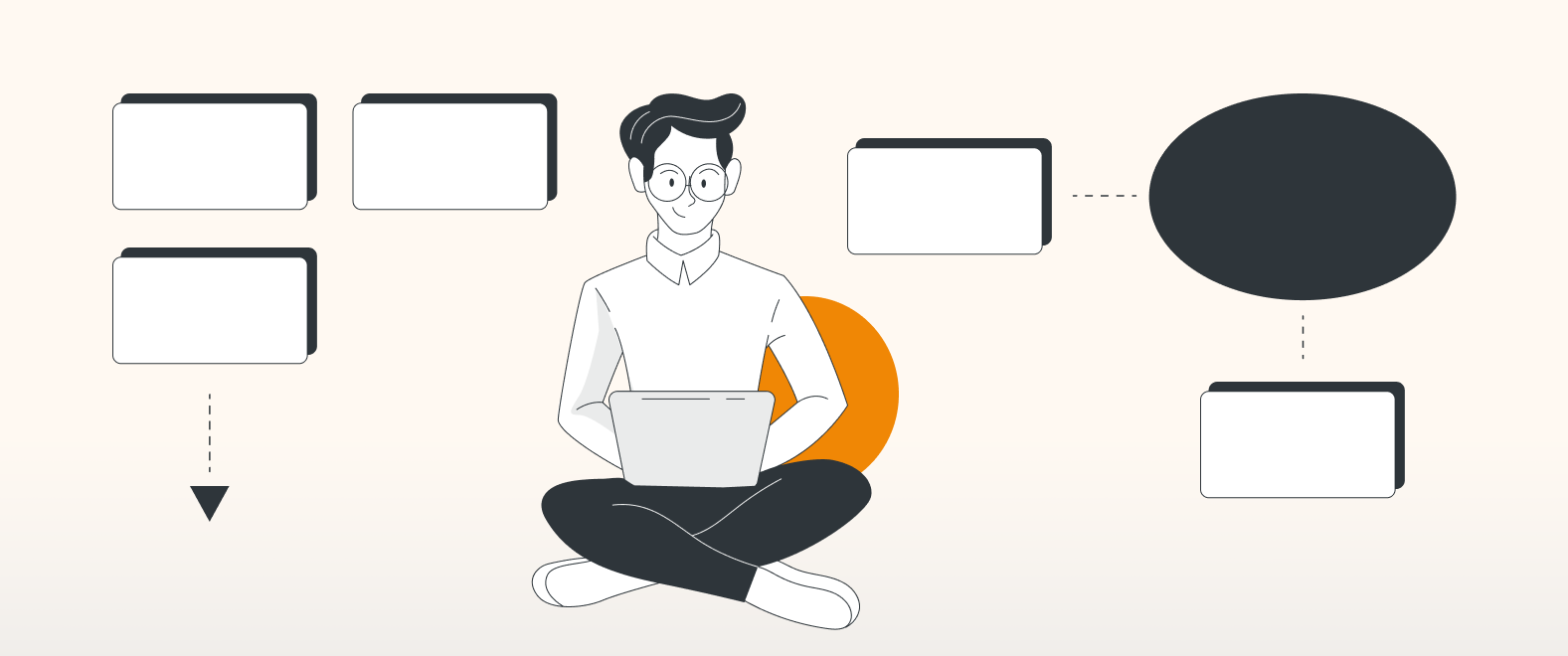Make it a masterpiece
Your dissertation or thesis is your academic masterpiece. It is your chance to deep dive into a topic of your interest and showcase what you’ve learned. Whether you end your journey here, or move on to the next step of your academic career, your thesis is a testament to the effort you put in over the years during your studies.
It’s a big project, and getting started can initially seem like a daunting task – where do you begin exactly?
In this blogpost, we’ll be looking at using draw.io in Confluence to consolidate all your ideas before writing your thesis, as well as to break down those ideas into chapters and paragraphs. After all, there is only one way to eat an elephant: one bite at a time.
Choosing a thesis topic
You may already have some idea of what you want to write your thesis on, or you may have no idea where to begin! Whichever situation you’re in, visualizing your options to weigh up the pros and cons of each topic will help with your decision.
Lists in draw.io are a great way to achieve this. Flexibly add, remove, or rearrange rows, depending on how many pros and cons you have for each idea. You’ll be left with a diagram that’ll indicate which idea is best to go forward with.
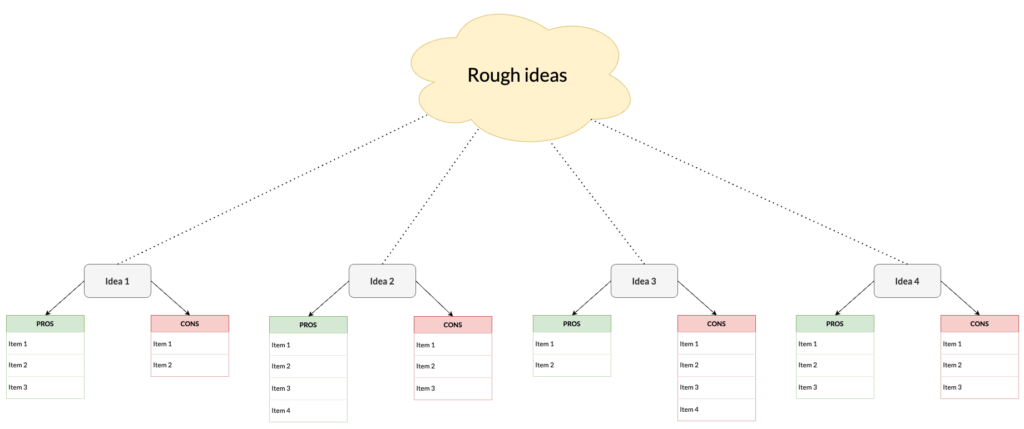
Use the List shape in the General shape library to get started. Customize the list by using colors, and by adding rows and columns as required.
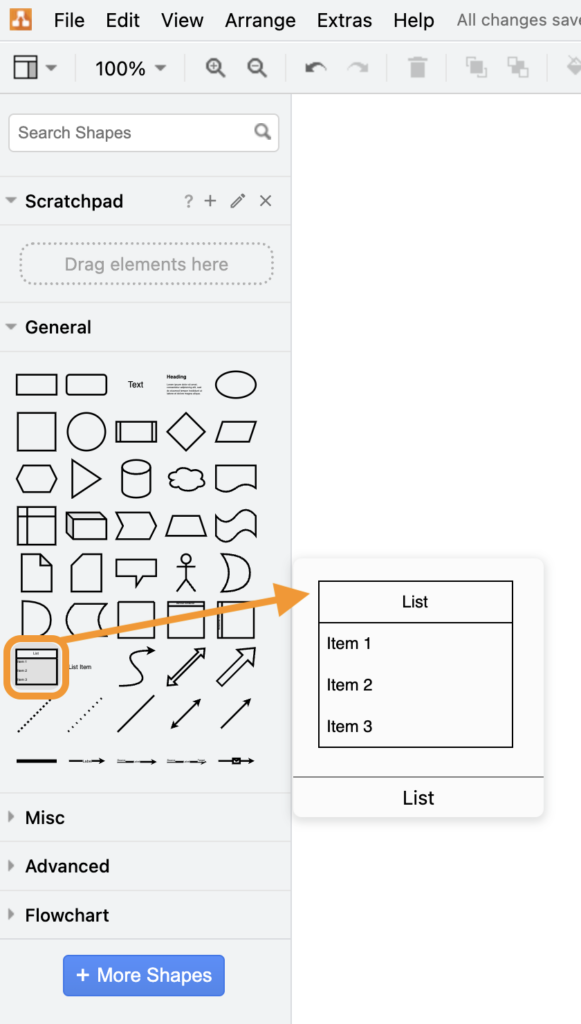
To add a new row, hover over the last row in the table and click on the directional arrow that appears.
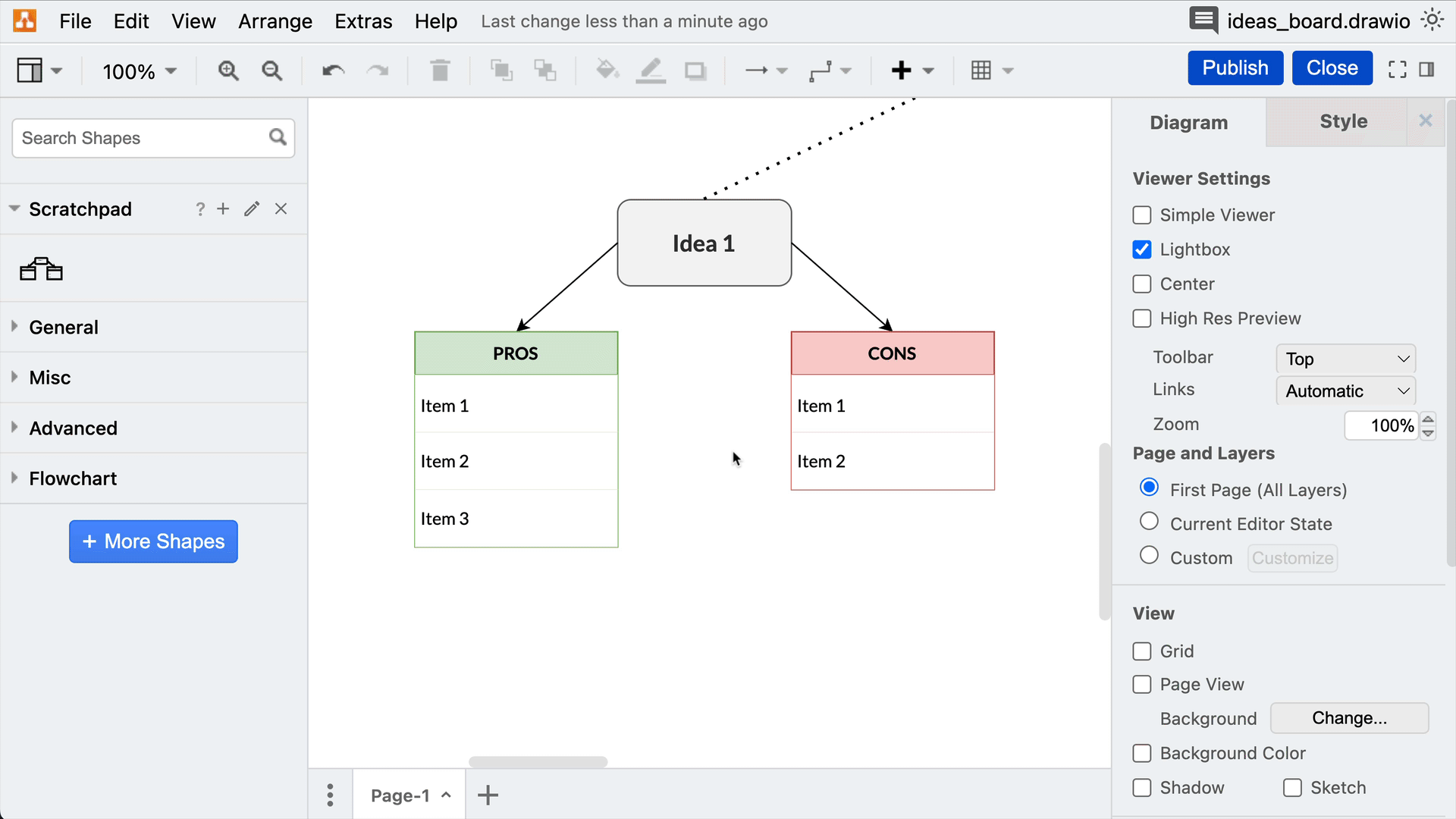
To delete a row, click on the table to select it, click twice on the border, then hit the backspace key.
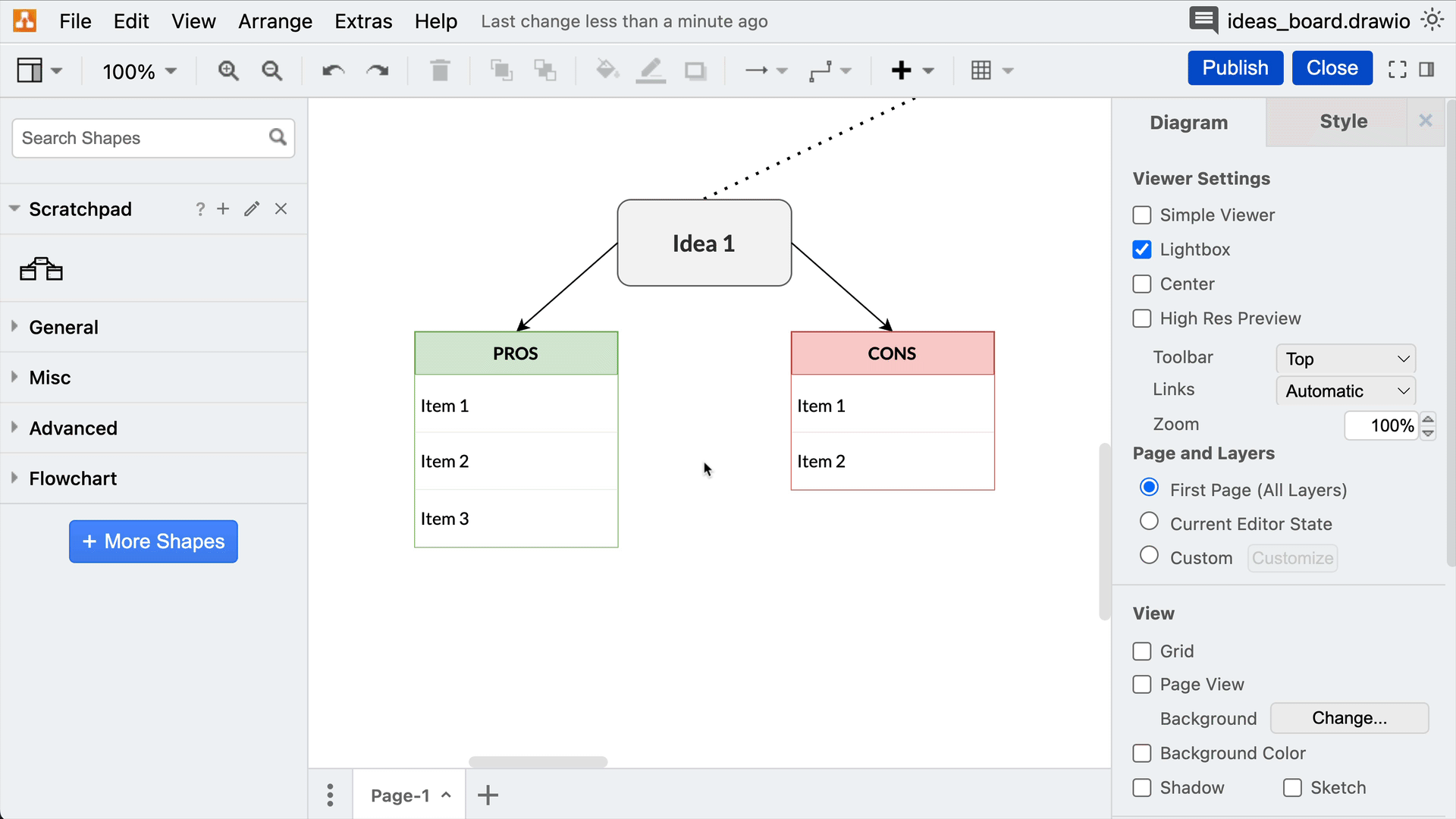
To rearrange rows, click on the table to select it, click twice on the border, and then click and drag the row above or below the next row accordingly.
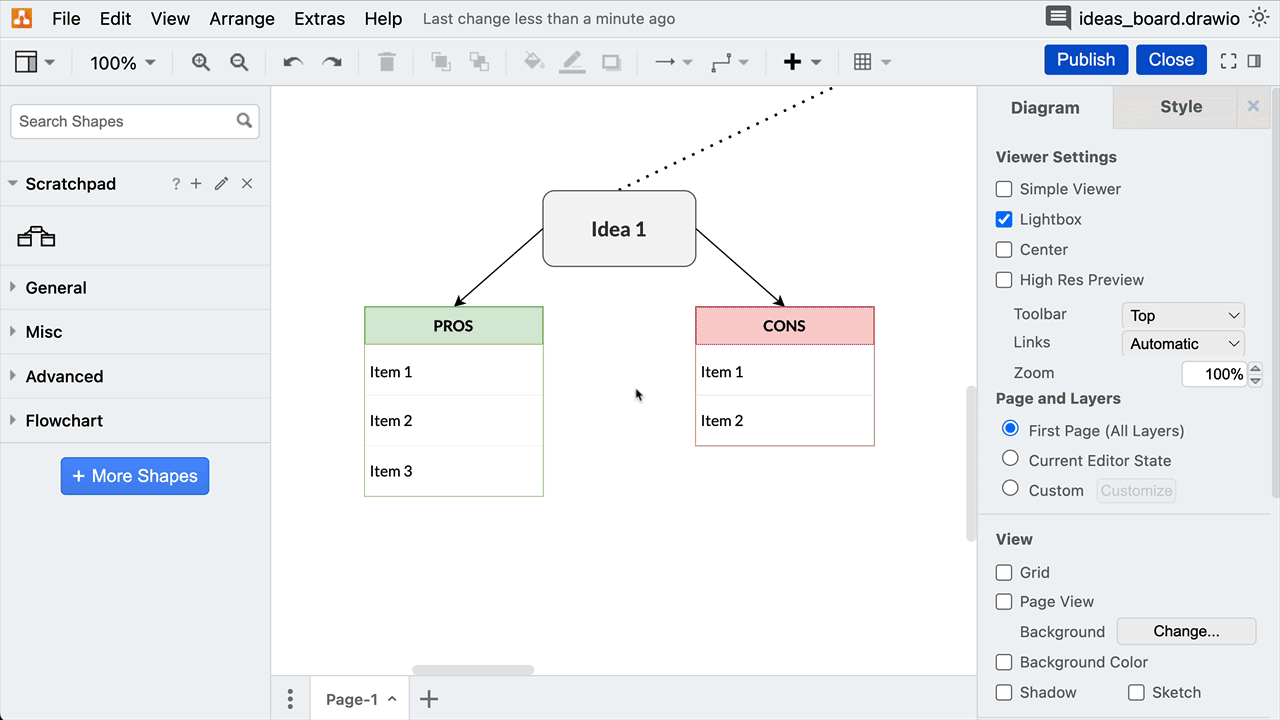
Brainstorming ideas for each chapter
Your ideas don’t need to be sophisticated when starting your thesis planning – it’s better to ensure you capture everything before any of it’s forgotten.
draw.io is a great drawing board to throw all your rough ideas into, which you’ll narrow down later. Create a blank diagram in an instant to get started, or for a more structured approach, choose our mind map template from the Maps category.
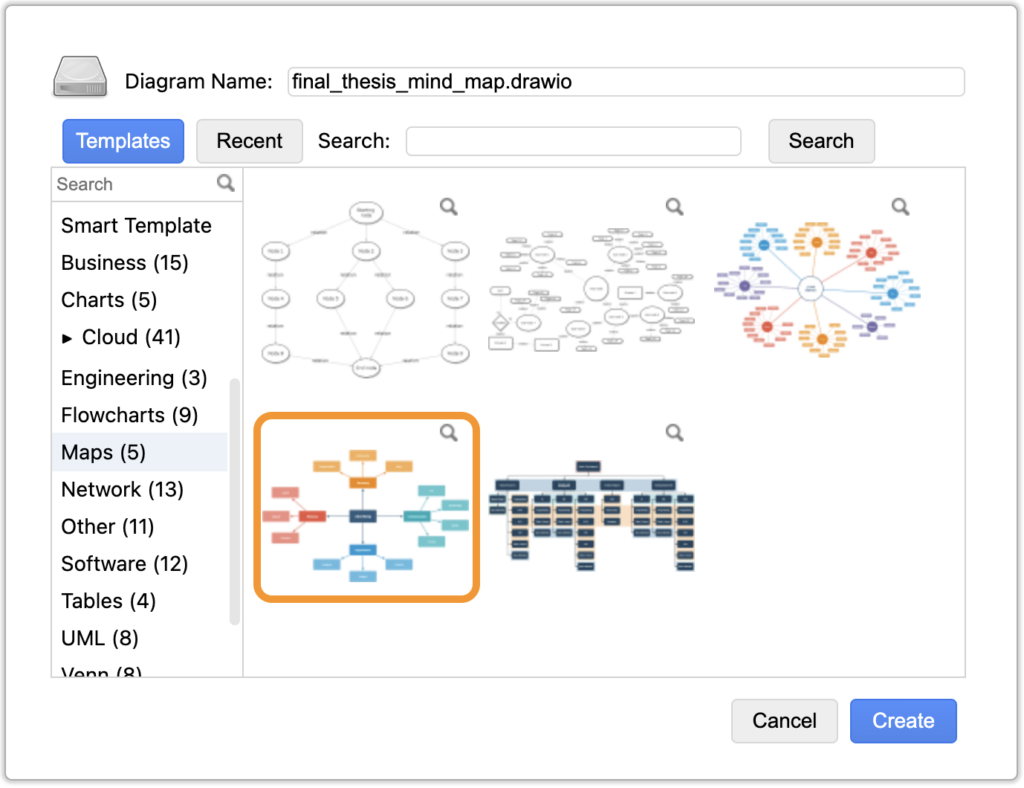
Everything is personalizable: customize the template by adding more shapes, editing the text in the shapes, using different colors for different topics, and so on.
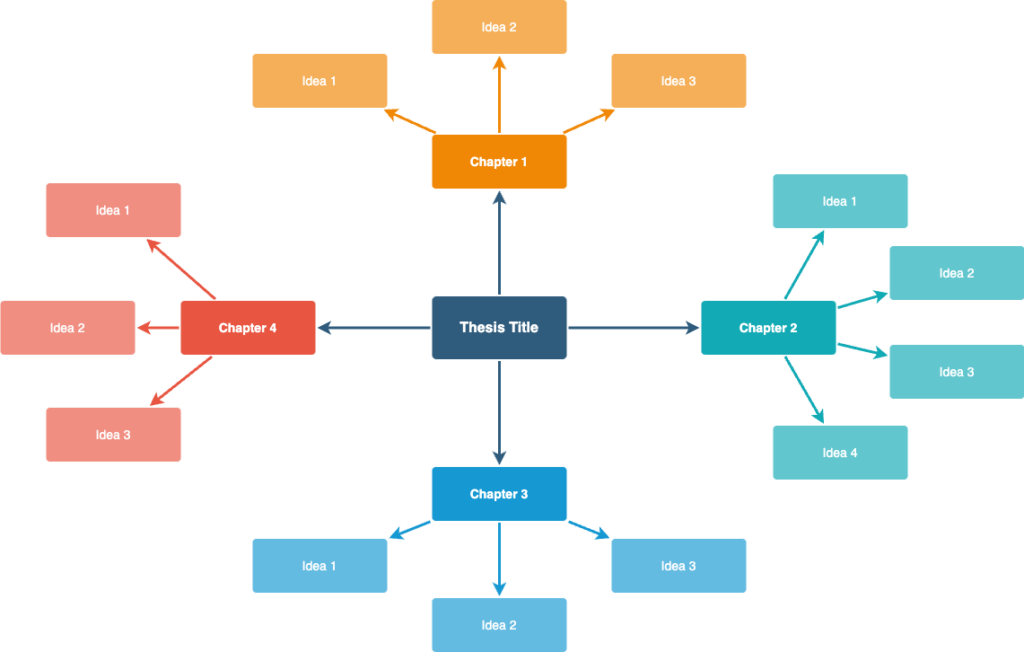
Mind map template with customized text
When you have recorded all your thoughts, easily drag and drop the shapes to arrange them into groups that make the most sense to you. For example, cluster the key ideas together for each chapter, or group them into similar themes to tackle.
Drafting your thesis in Confluence
When you are ready to start writing your thesis, Confluence is an ideal tool to record and manage your progress. For example, you can create a Confluence parent page for your thesis, and add each chapter as separate child pages, to keep everything organized in one central place.
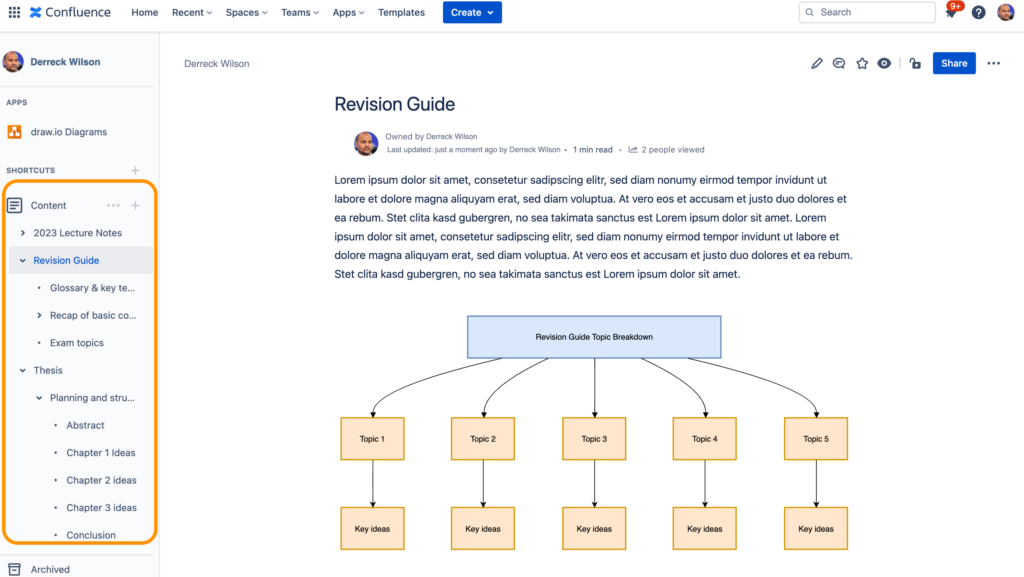
Every time you publish a Confluence page, a new version is saved. All older versions are preserved in the document’s revision history: if you want to compare two page versions, say if you want to view a version before you removed a specific paragraph that you’re thinking of adding back in, quickly compare these alongside each other to view what changes you’ve made, and which version you want to keep.
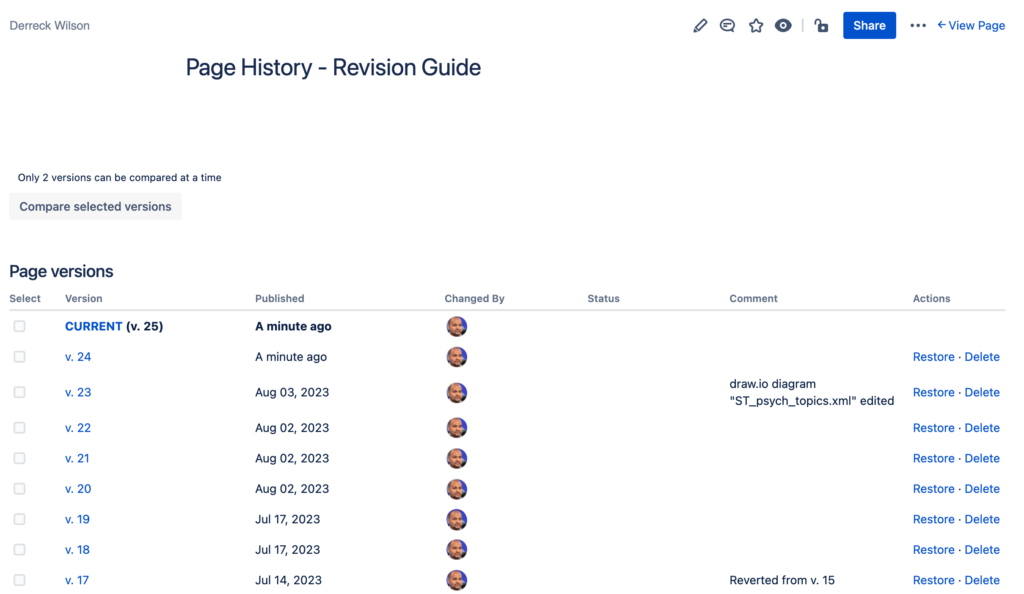
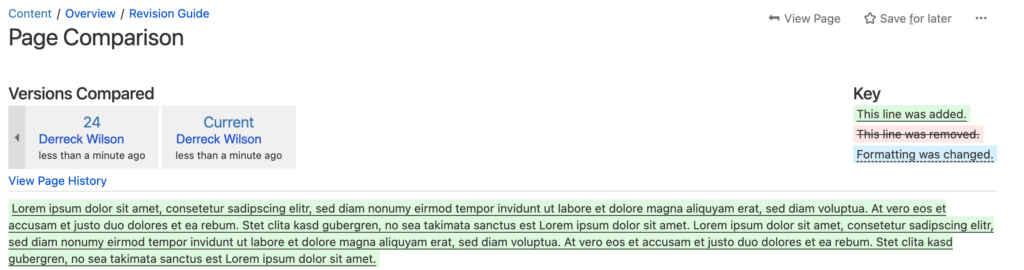
Confluence contains a wealth of features for drafting your thesis:
- Add new diagrams, or embed existing ones stored in Confluence, to clarify those tricky concepts.
- Share your thesis draft with your supervisor by giving them access to your Confluence pages, and using “@-mentioning” to highlight or ask questions on specific sections.
Managing your thesis project in Jira
While Jira is a project management tool more widely used in the business world, your thesis is essentially a large project. Like with any project, it is much more manageable when broken down into tasks and subtasks.
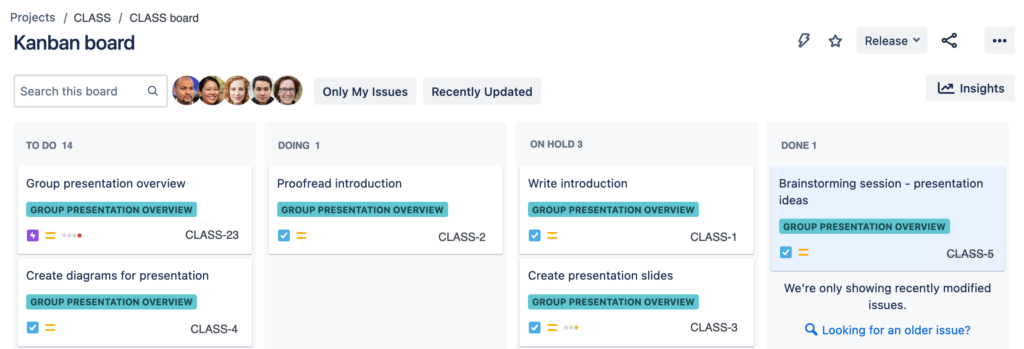
An example Kanban board for a group presentation
Using Jira to manage your thesis provides a visual overview or where you are at in terms of progress. It allows you to pinpoint areas where you are ahead of track, and where exactly you need to dedicate more time.
For more information on Confluence and Jira features, and to try them out for free, see Confluence, Jira, and draw.io: the ultimate student toolkit.
The finale
We hope these tools will equip you with everything you need to make your final thesis a masterpiece!
We’ve come to the end of our chapter on education. To find out more ways draw.io in Confluence and Jira can help you during your studies, see:
- Confluence, Jira, and draw.io: the ultimate student toolkit
- The student’s guide to group project greatness, with draw.io
- Visualizing an A+: diagrams for note-taking and exam prep with draw.io and Confluence
- Let your ideas flow with draw.io: designing a scientific experiment
- Don’t short circuit: use draw.io for your electrical diagrams
- 3 diagrams every computer science student should know
- 2 diagrams every business major should know
Want to dive deeper into the world of draw.io? Access our linktr.ee page to follow us on social media and learn how others use draw.io, as well as pick up some helpful tips and tricks.
Not using draw.io yet? Convince yourself and start your free 30-day trial today. Or book a free no-obligation demo with our customer success team to learn more about how draw.io can make life easier and more productive for you and everyone in (and outside of) your company!
Happy diagramming!
You are currently viewing a placeholder content from Youtube. To access the actual content, click the button below. Please note that doing so will share data with third-party providers.
More InformationLast Updated on October 12, 2023 by Admin