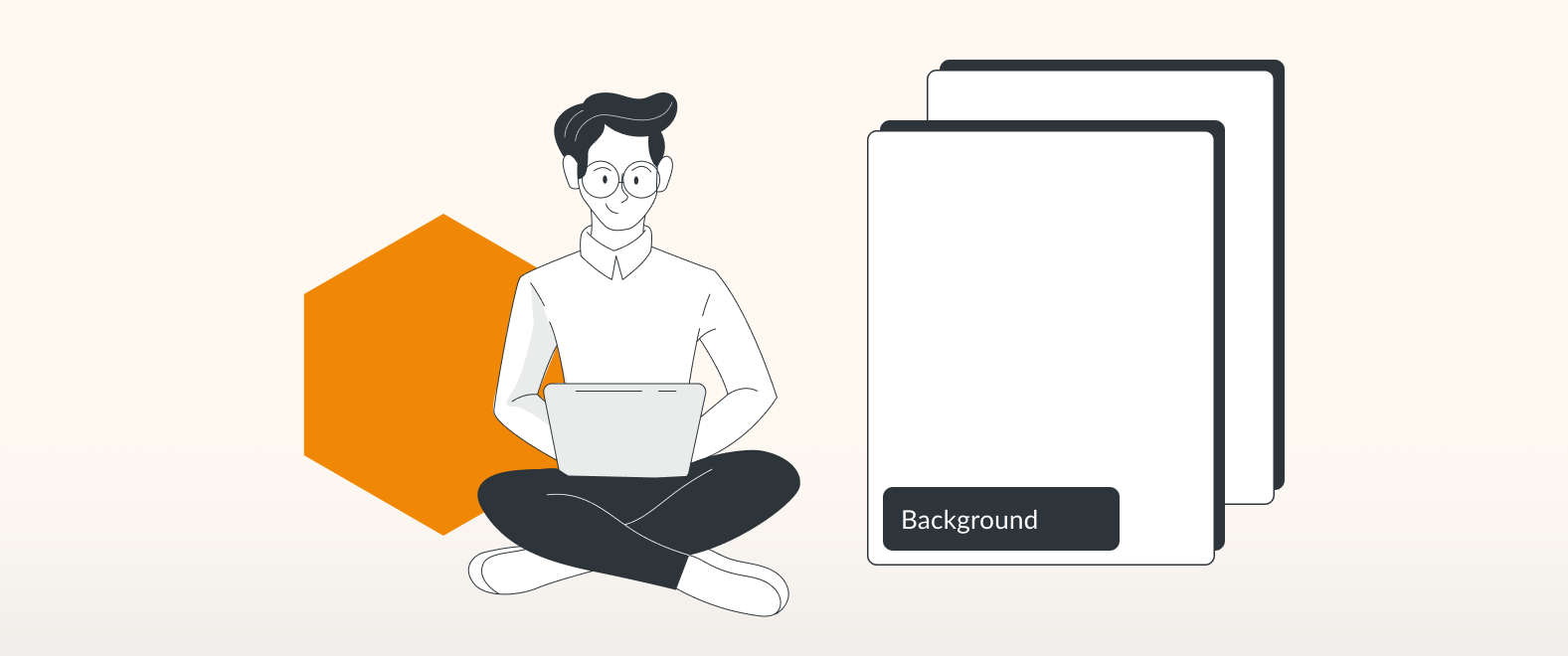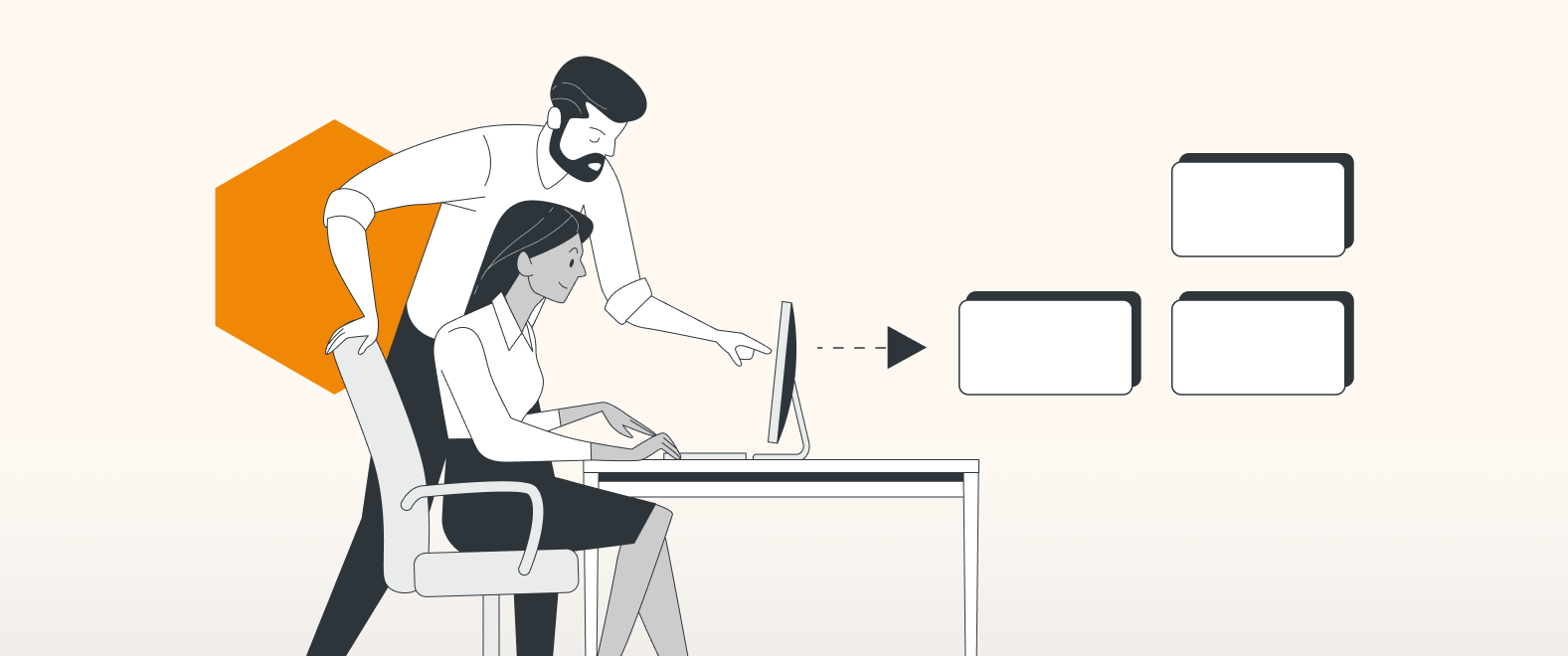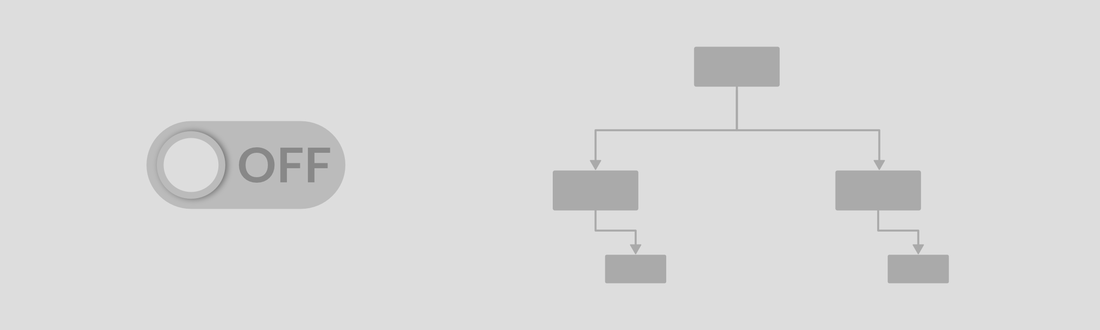Define Background images in draw.io
Sometimes, in the course of your draw.io diagramming exploits, you no doubt wonder things. For example, “wouldn’t it be great if I could create a page and then use that page as a background for subsequent pages?” This is actually a feature that has been frequently requested by draw.io users. And now it’s a reality. [...]