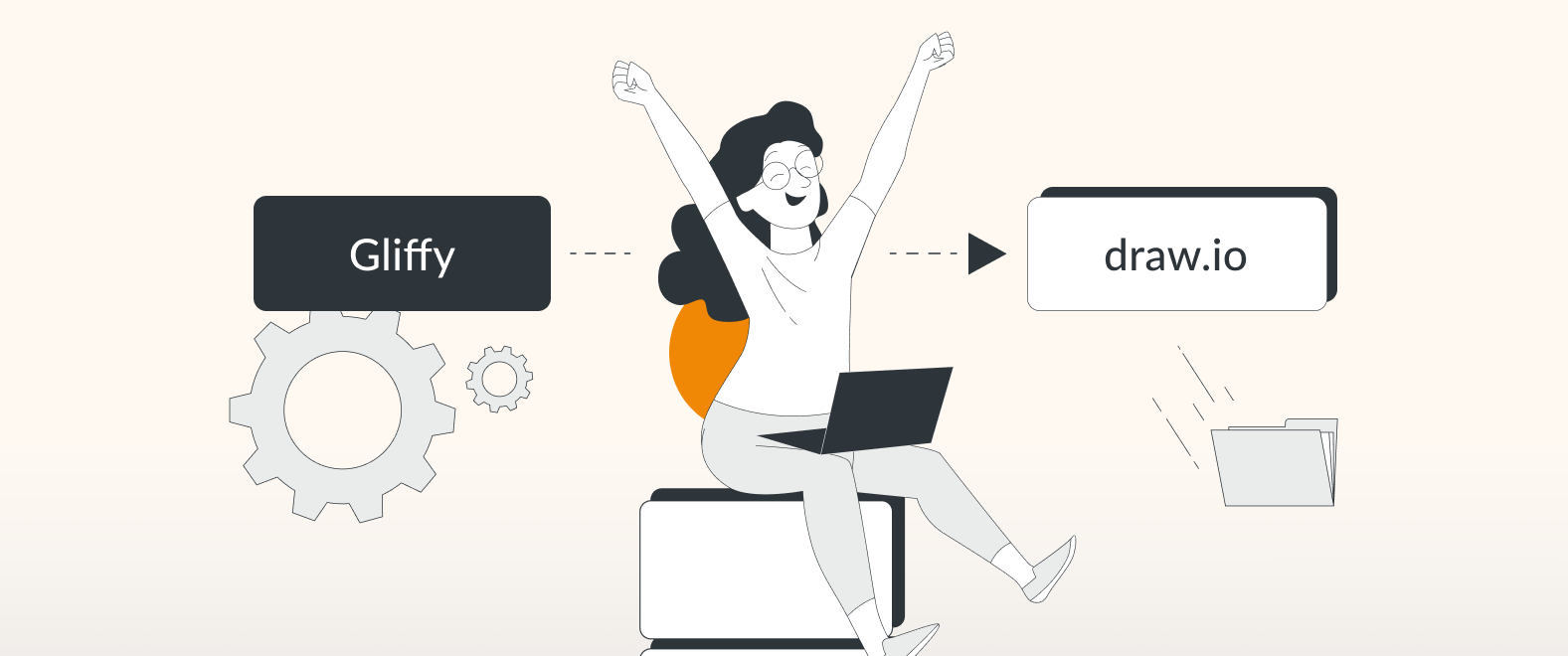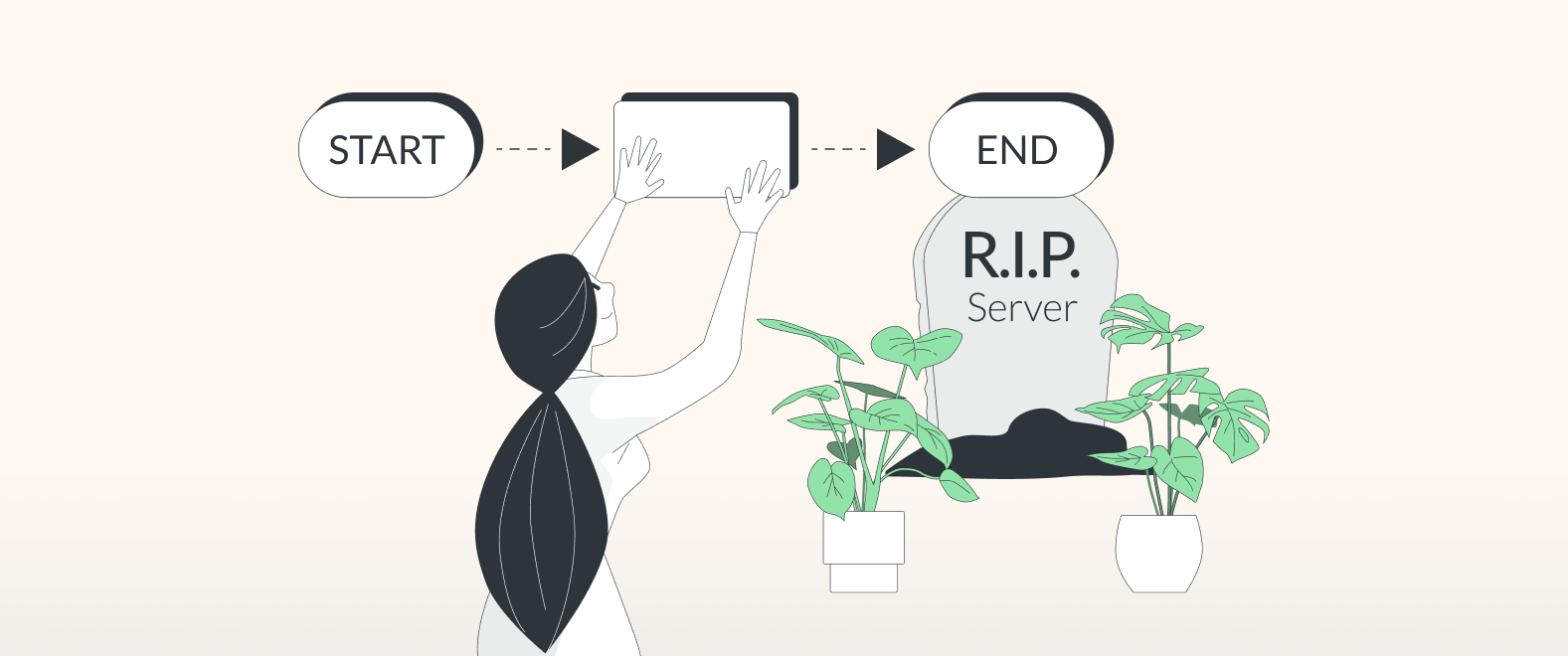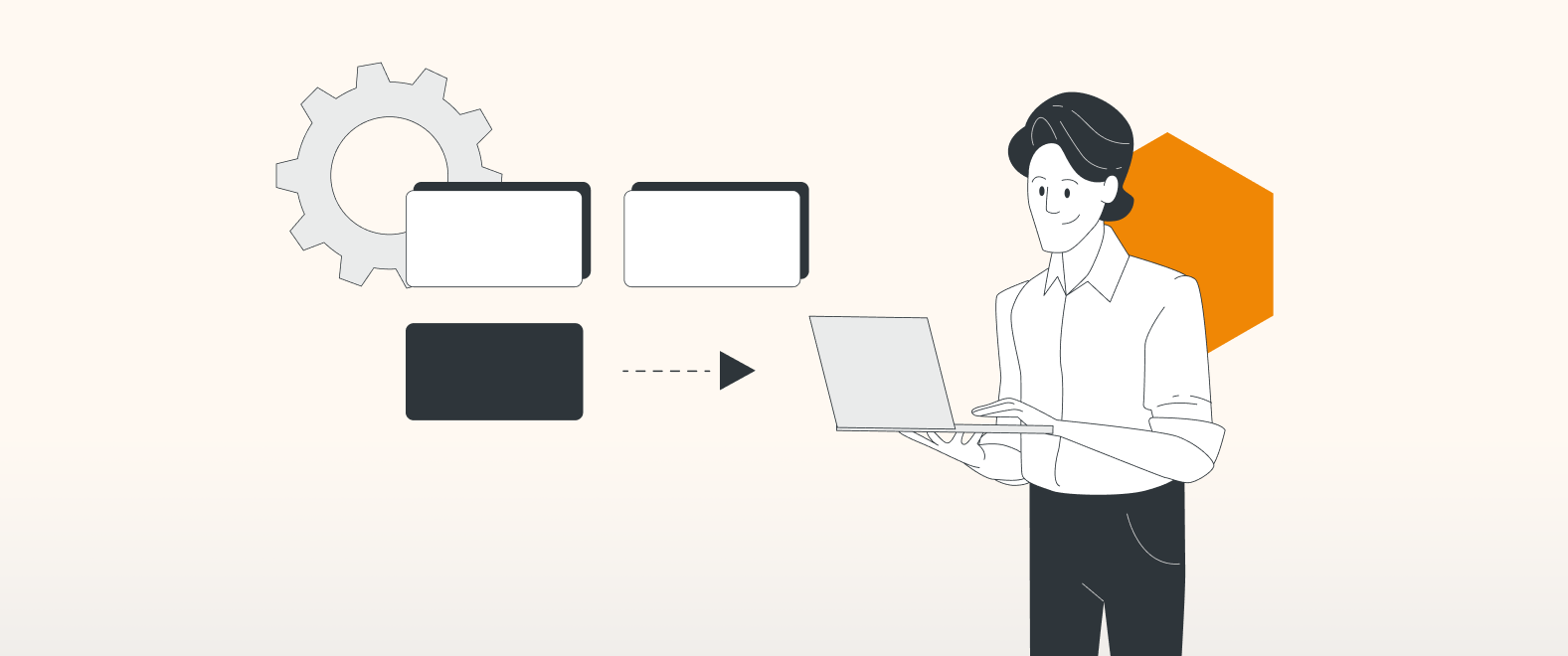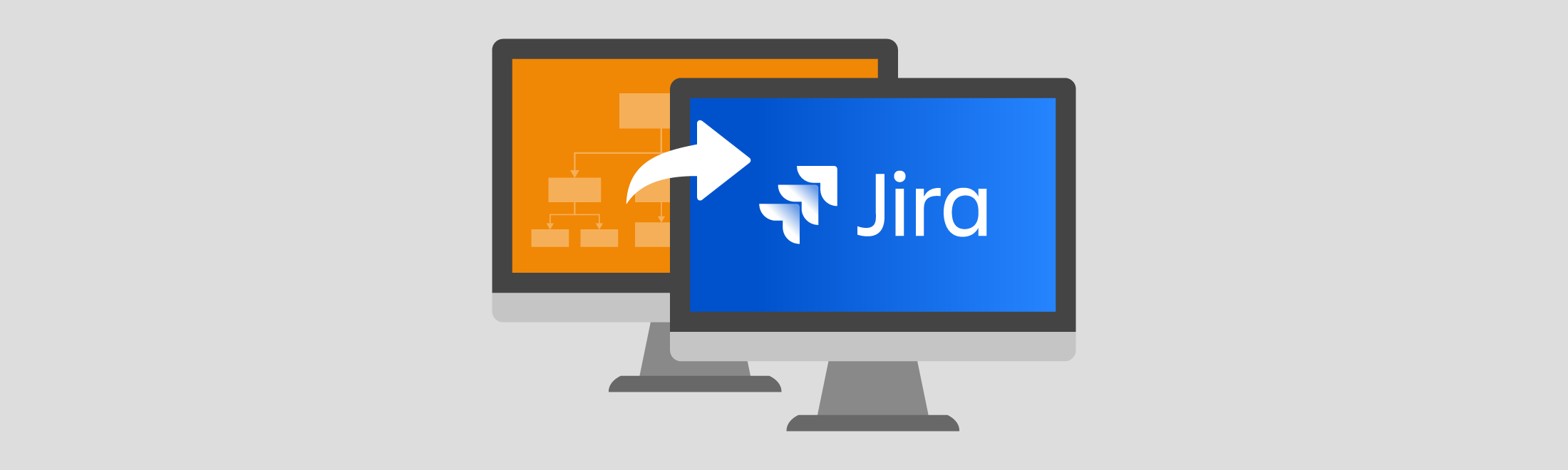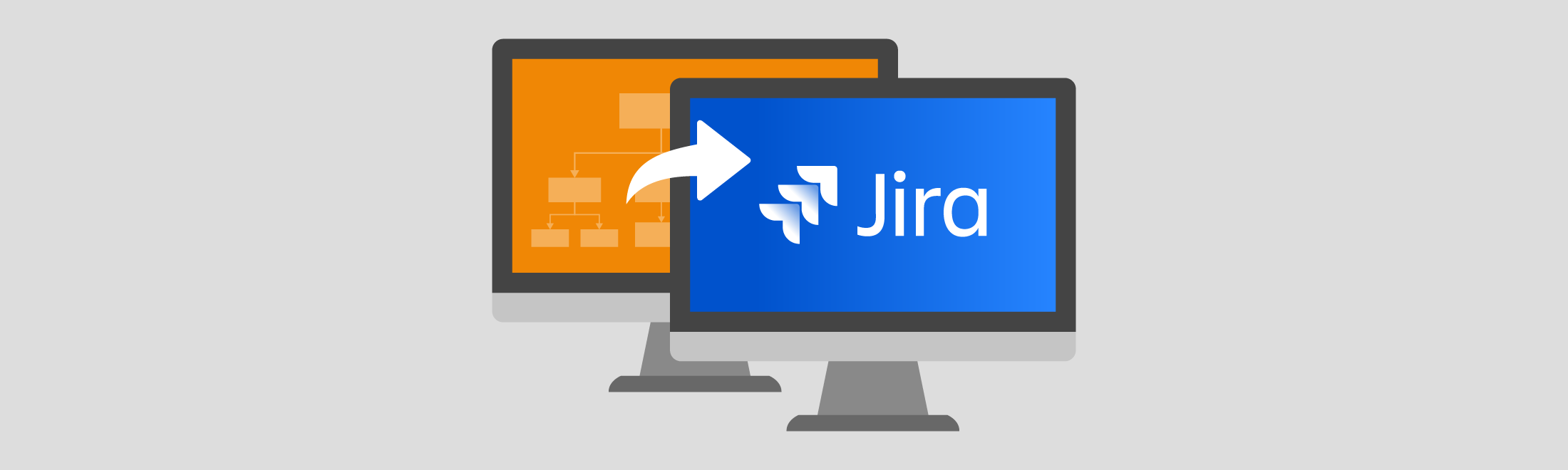Migrating to draw.io from Gliffy: all you need to know
This blog is part of a multipart campaign on the theme of migration. The other topics we explored were: What does the future of draw.io look like after server EOL? The phases of migration How to smoothly change deployments Saying farewell to Server Why you should switch to a diagramming tool that is integrated [...]