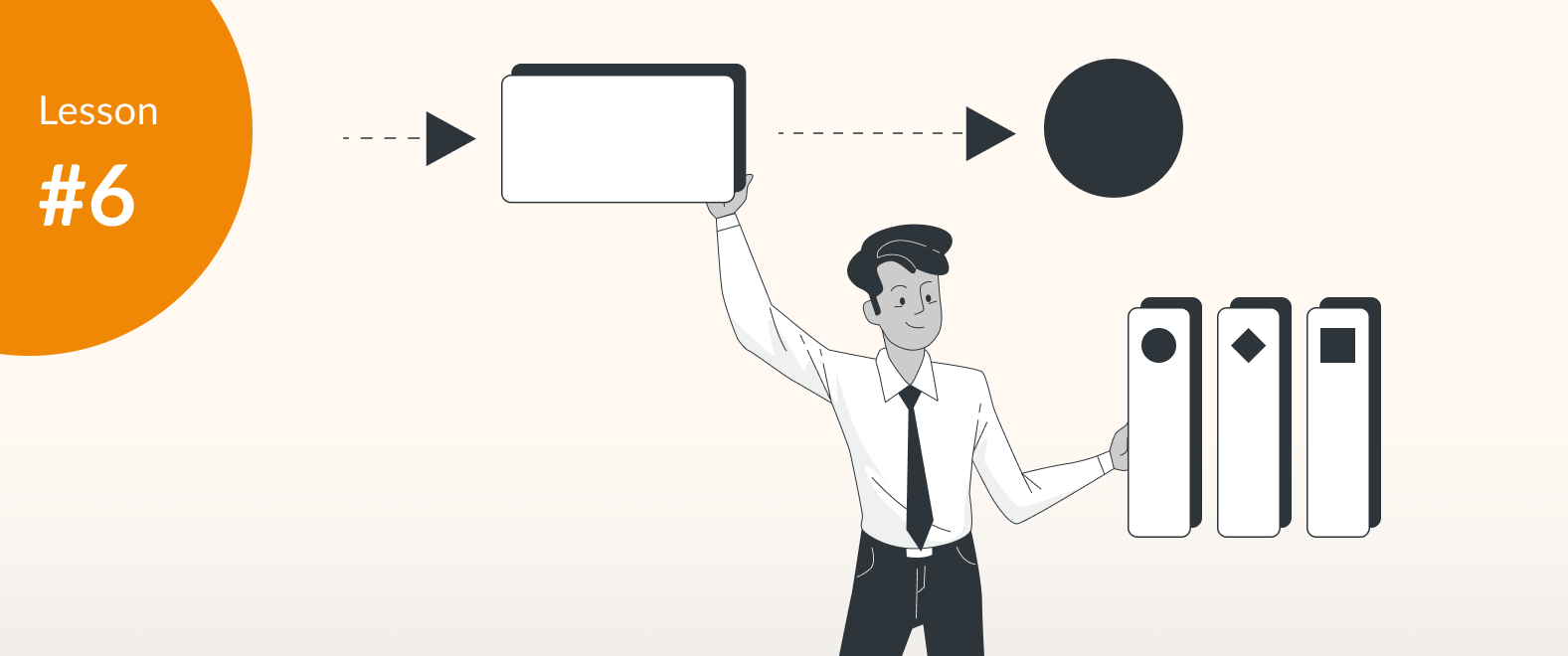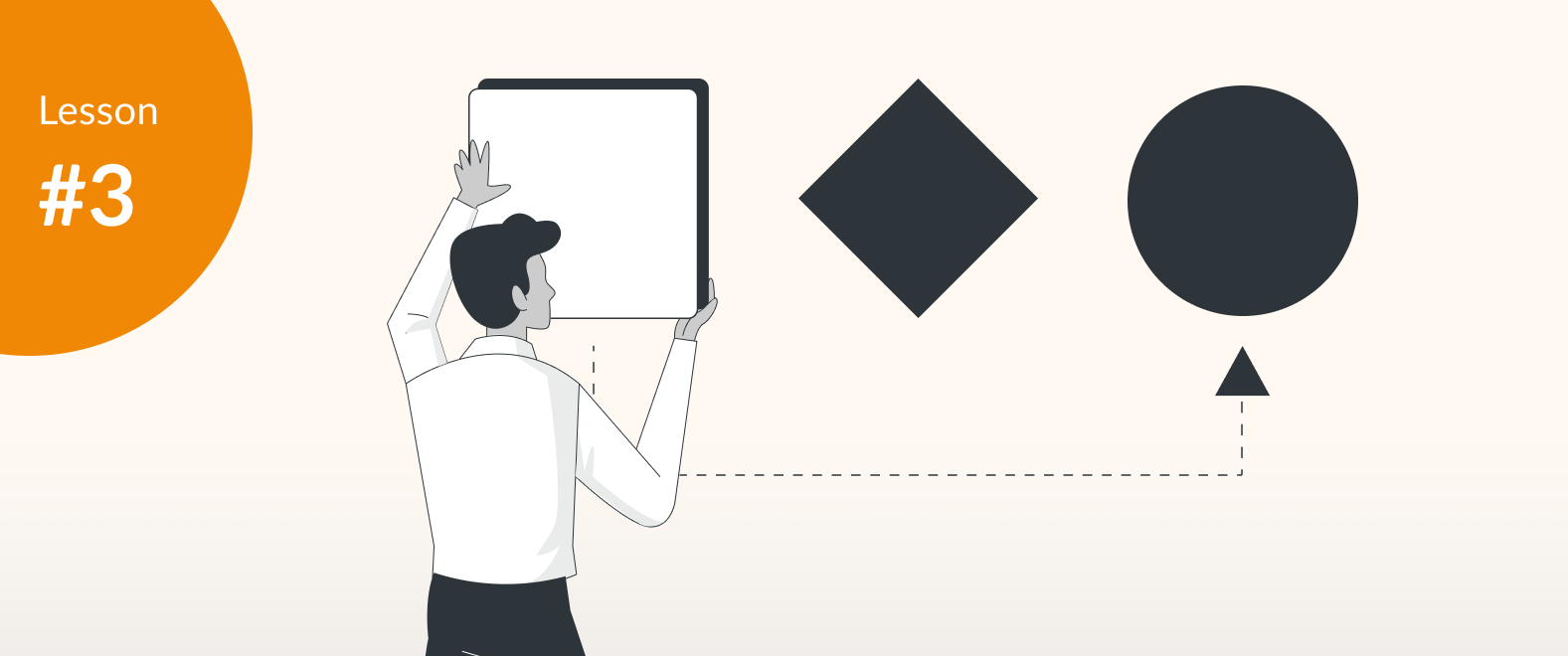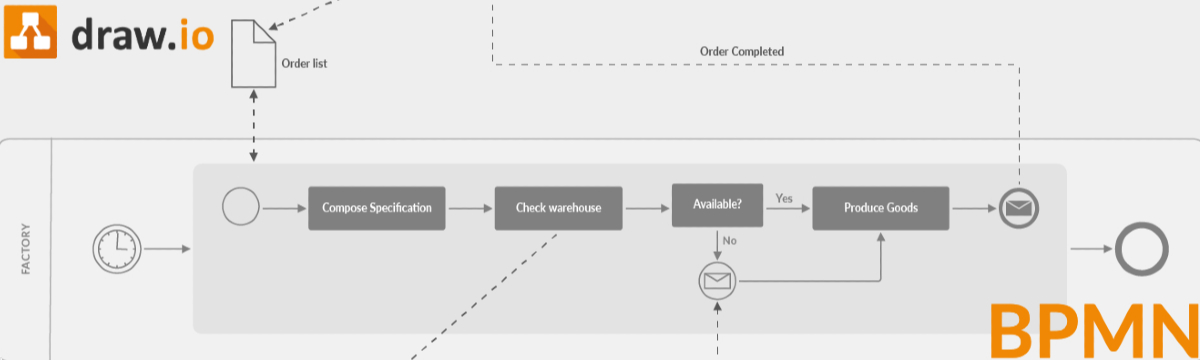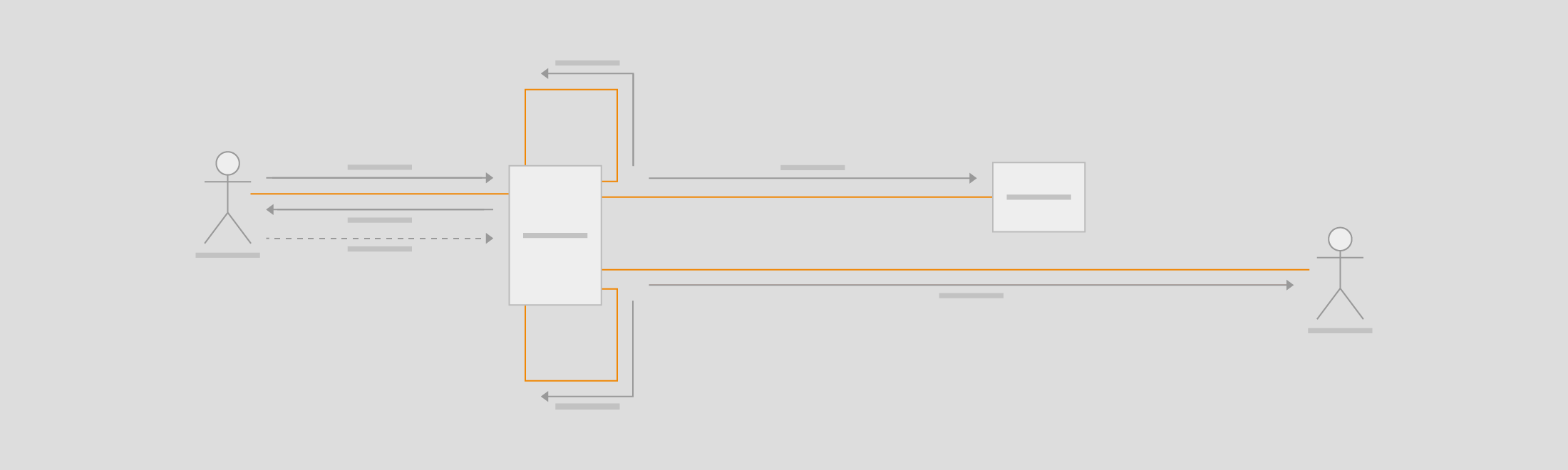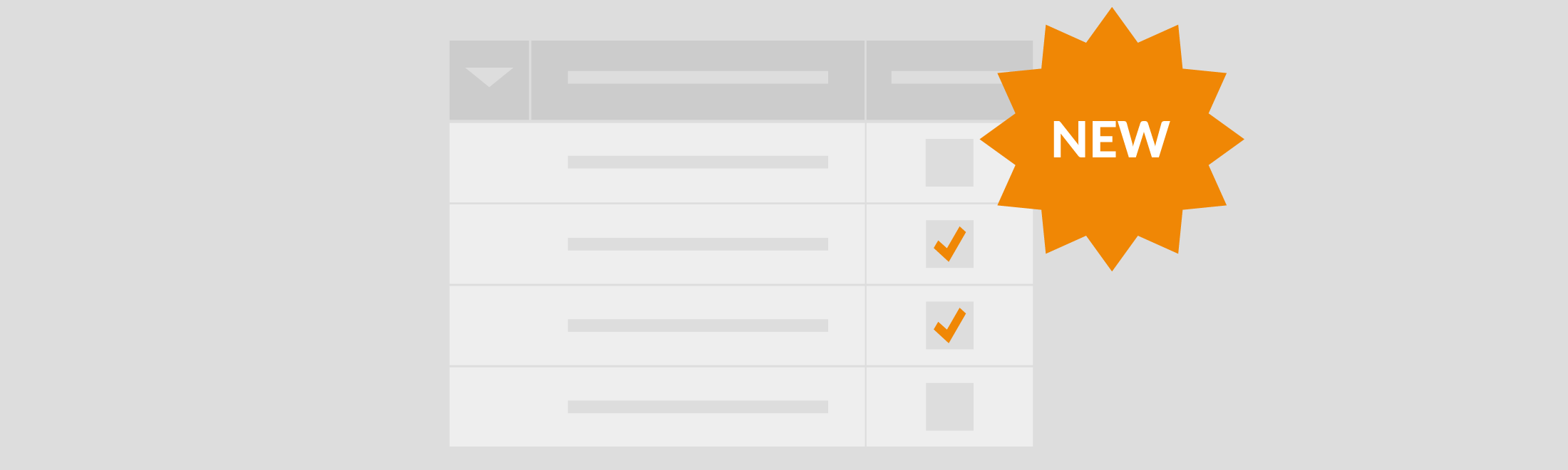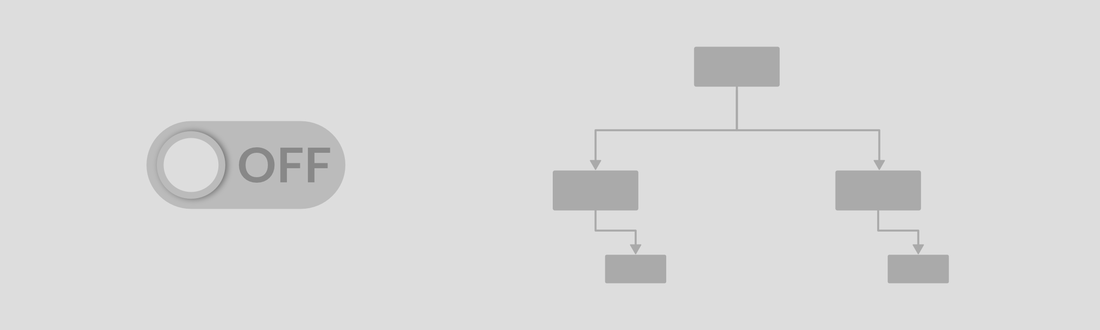Connection Points, functionality and customization
draw.io offers two types of Connection Points, Floating and Fixed. These are the exact points on a shape that a connection line will join or snap to. Anything that can help clarify a diagram helps visualize data, ensuring you get your message across. draw.io´s Connectors are incredibly versatile and can help you in [...]