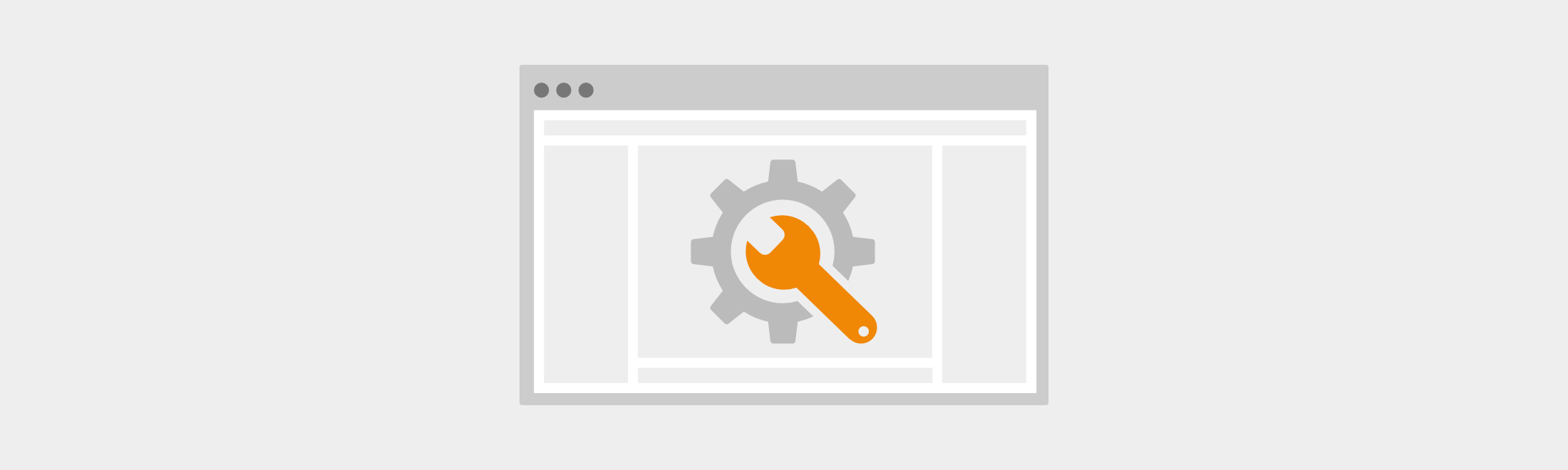Create a Container Shape in draw.io
Reading Time: 2 min Any shape in draw.io can be turned into a container - a shape containing several other shapes. Containers are useful for indicating groups of steps or sub-processes in a flow chart, collections of data, or groups within a hierarchy.