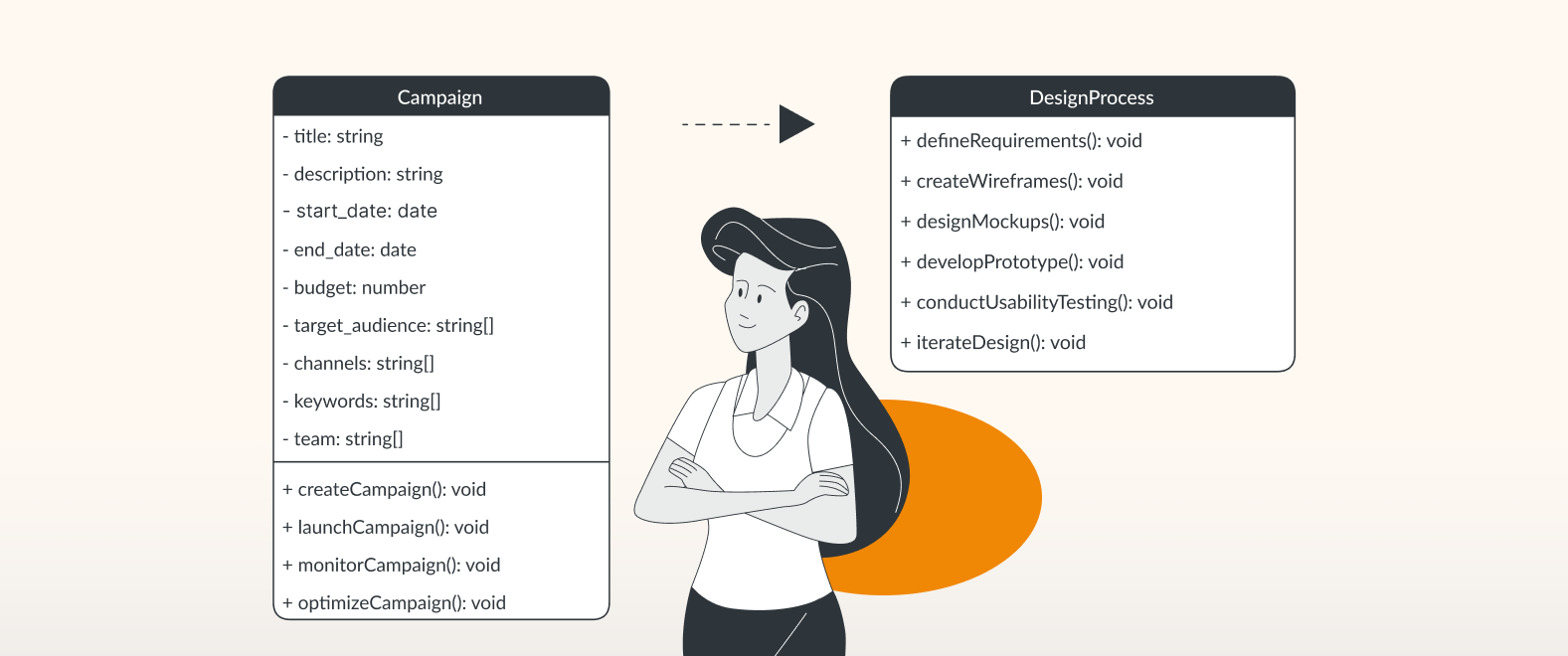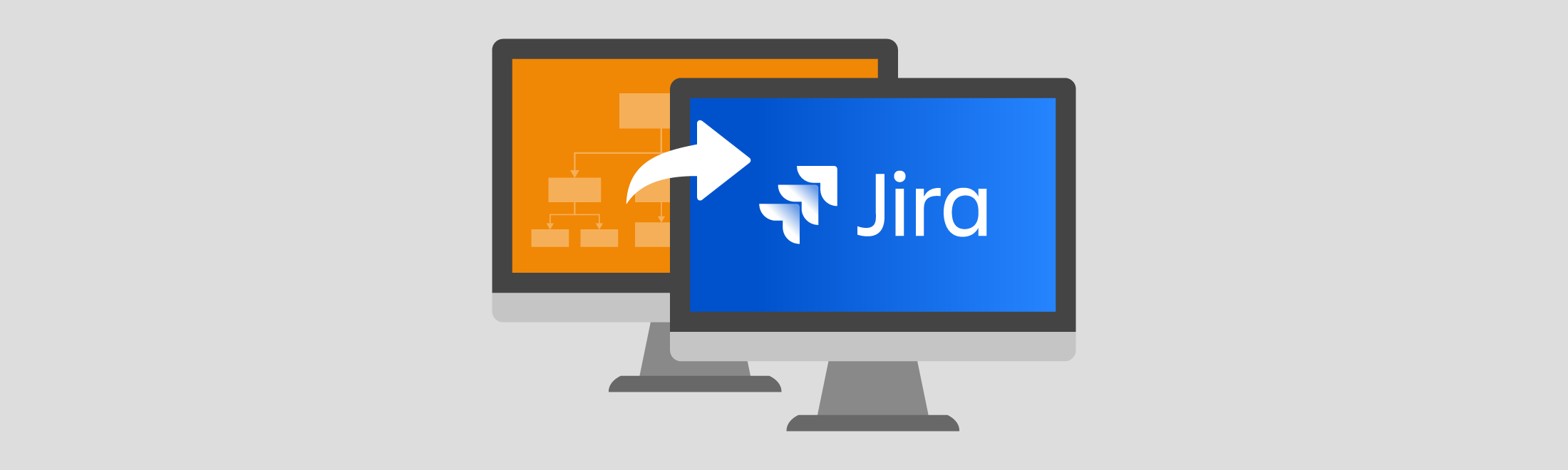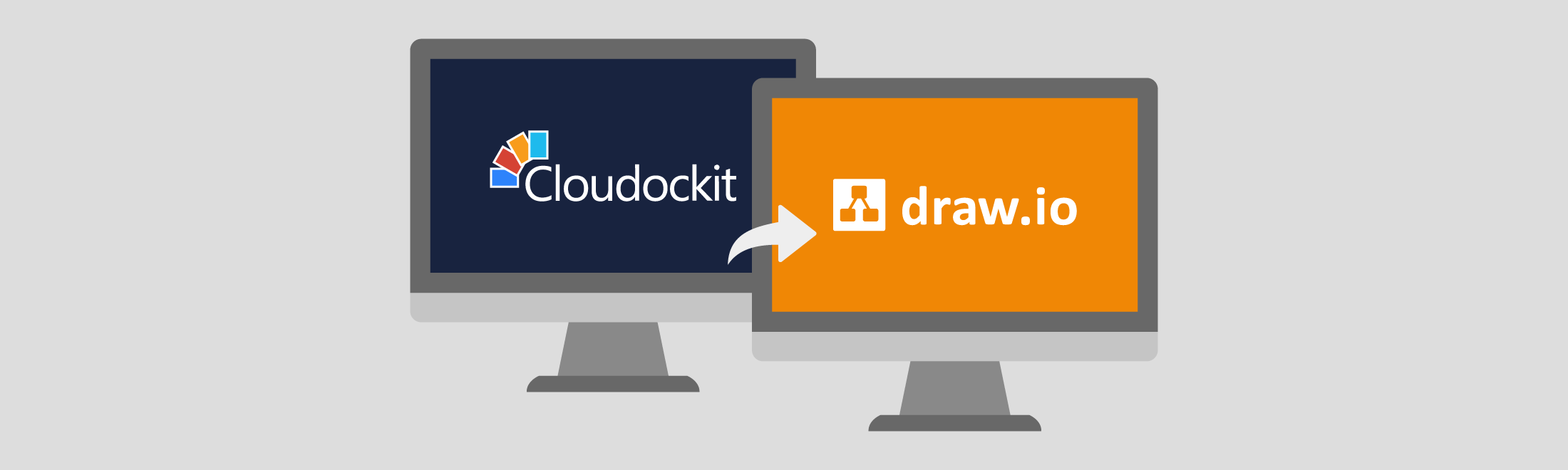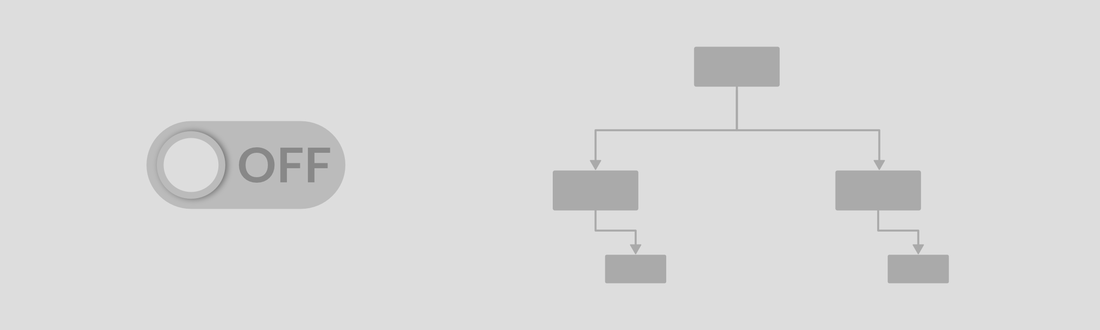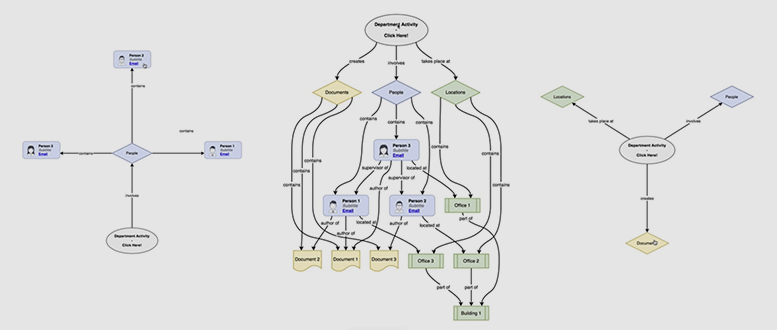3 diagrams every computer science student should know
Looking beyond the code As a computer science major, you’ll be introduced to a vast number of diagrams, and you’ll quickly learn that designing and defining systems requires strong visual representation. Your diagrams need to present complex information in a digestible way to an audience with varying levels of technological and programming knowledge. This [...]