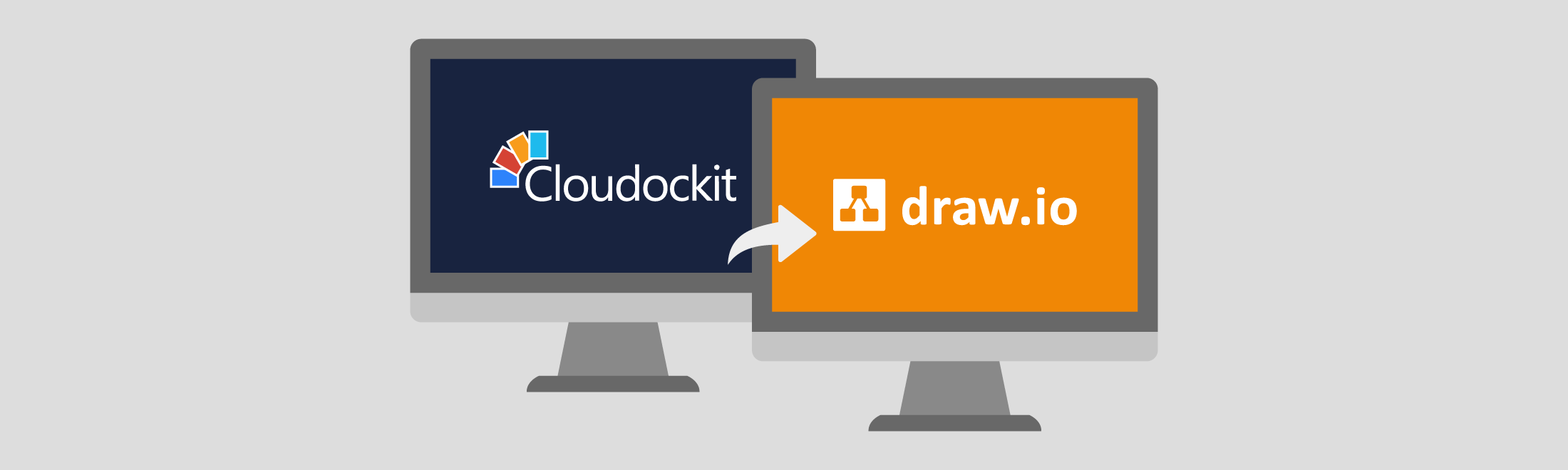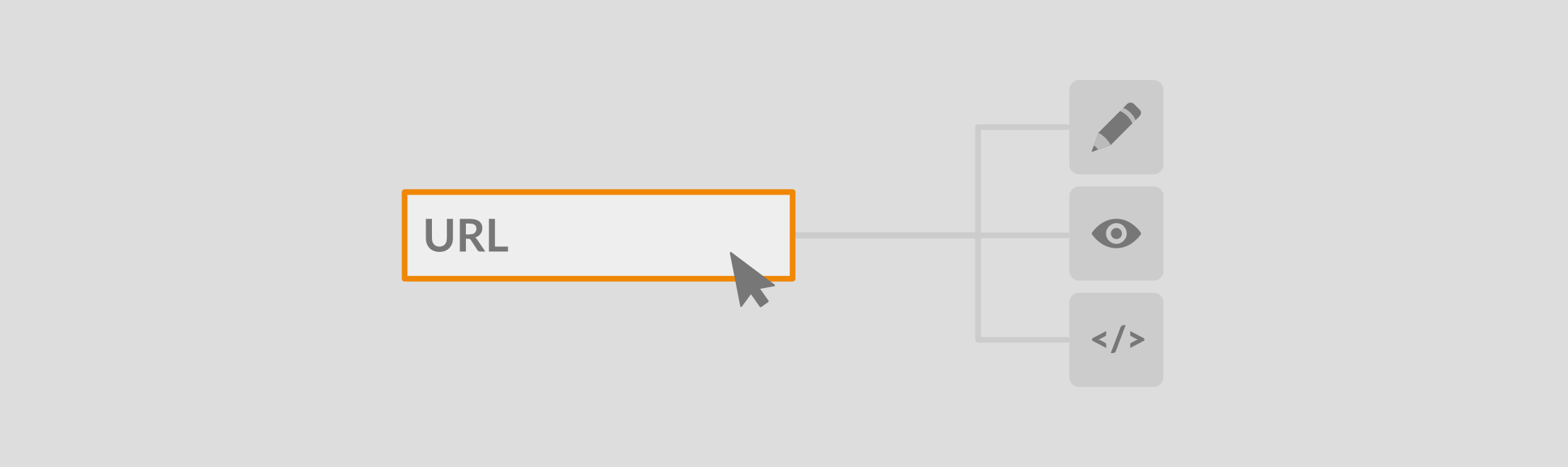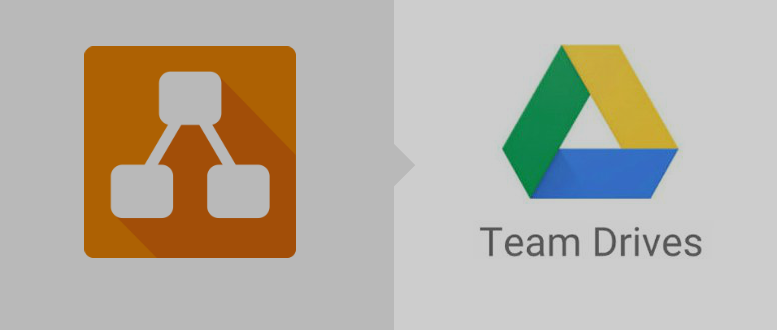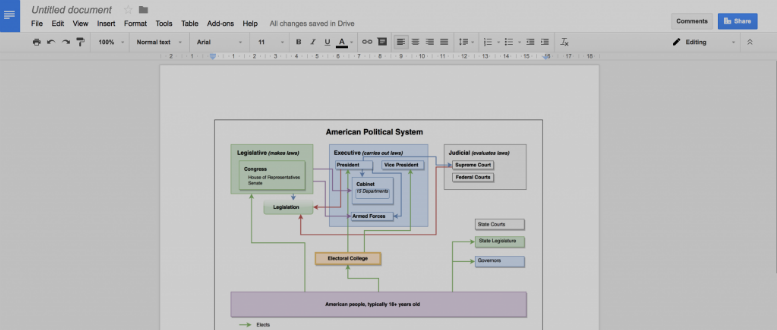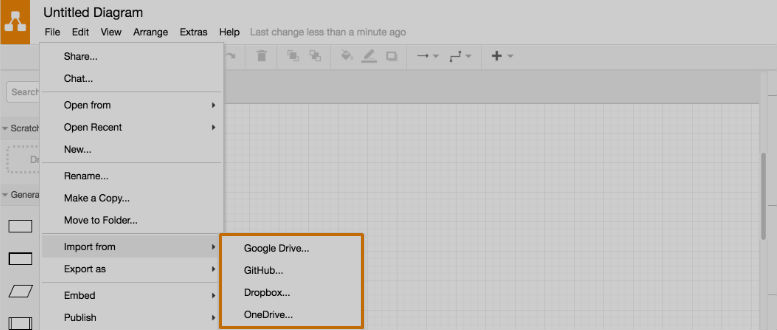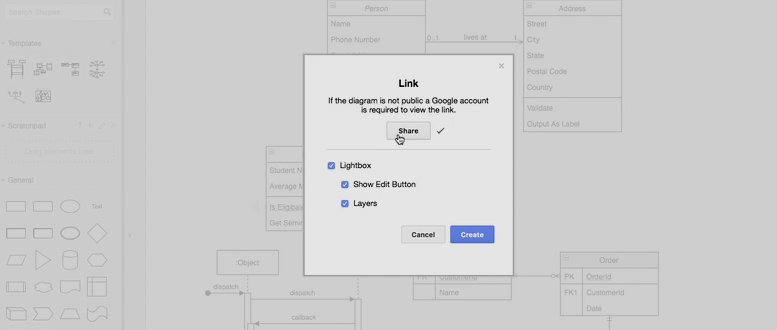The ecosystem of draw.io integrations
Reading Time: 8 min We want to provide a free, high quality diagramming software tool that everyone can use, no matter where they work. Because draw.io is open source, as is the draw.io diagram format, there are so many integrations available! Where are you using draw.io?