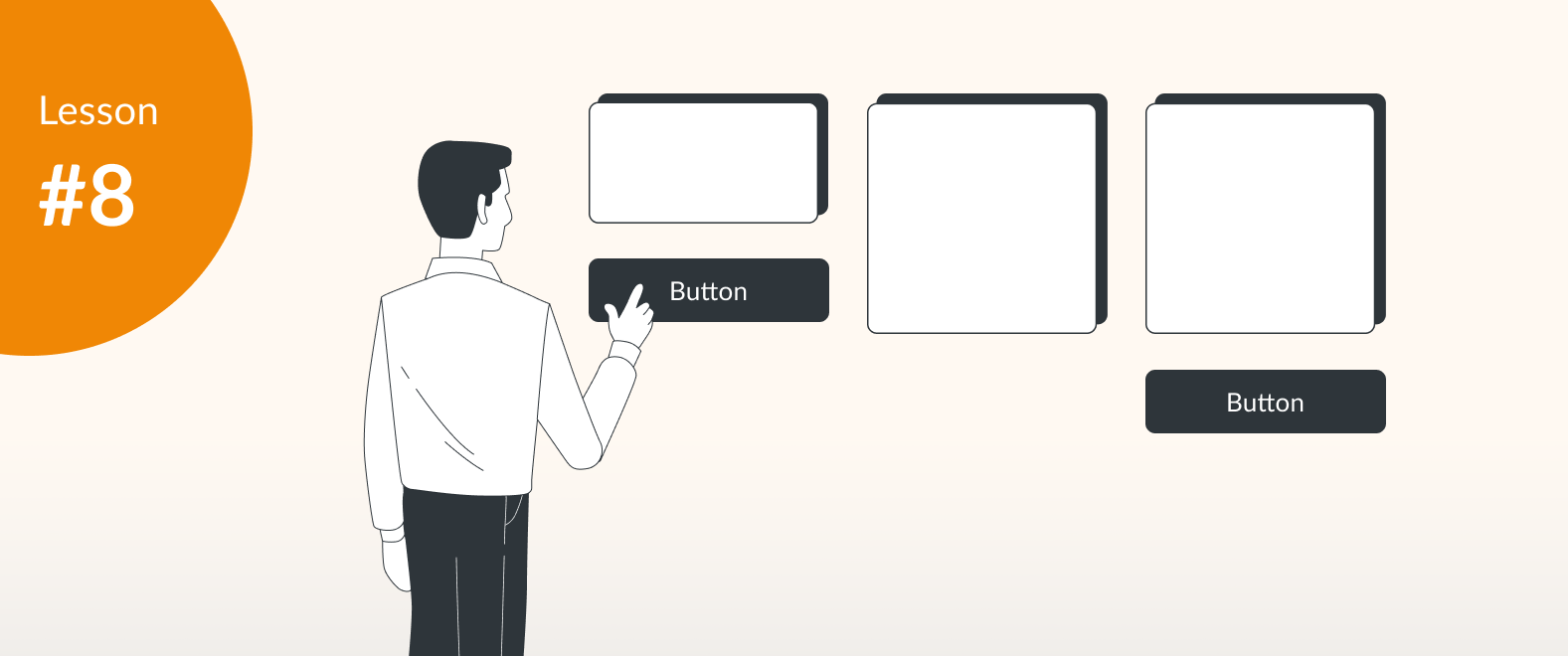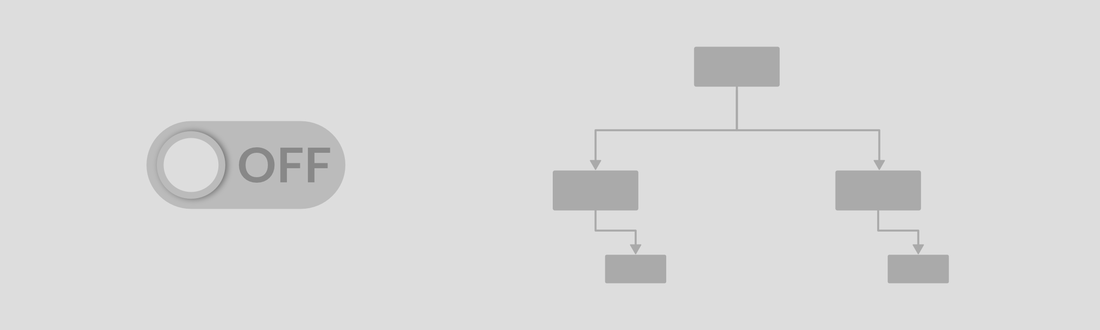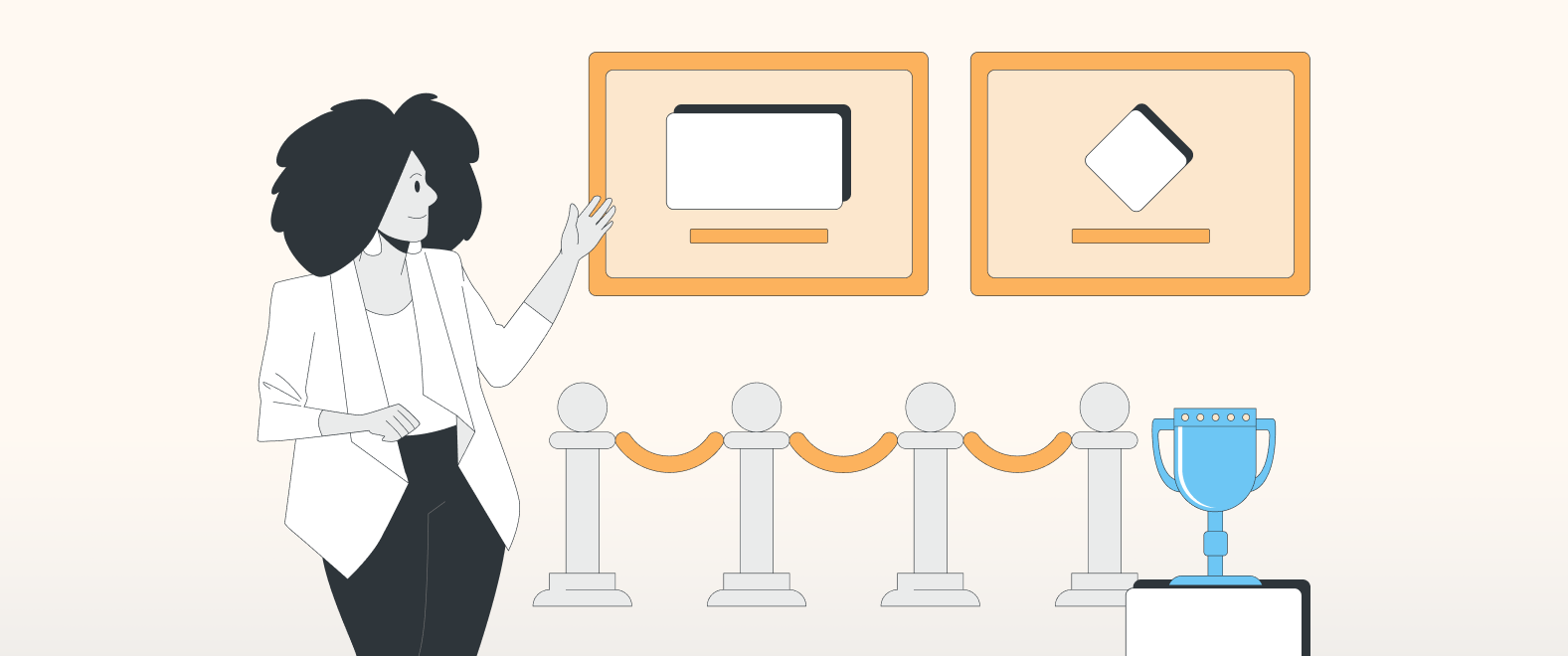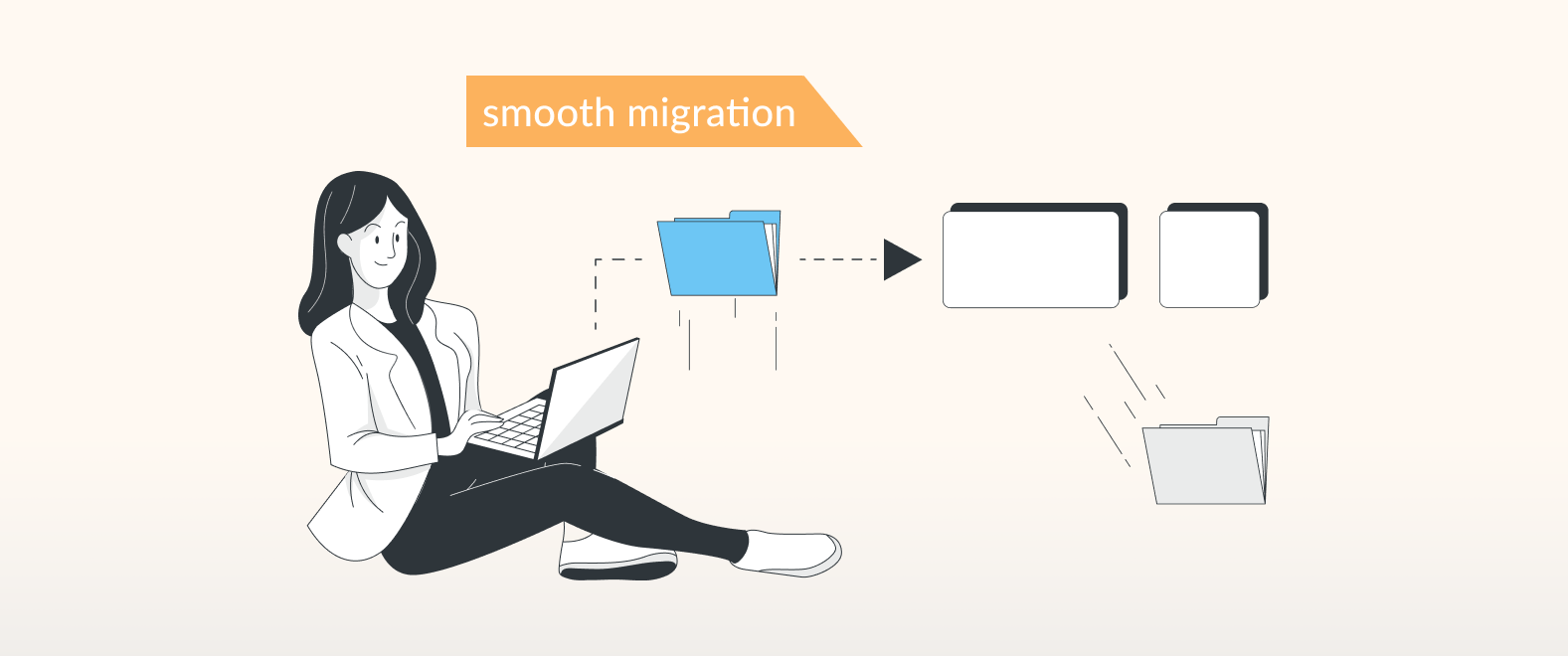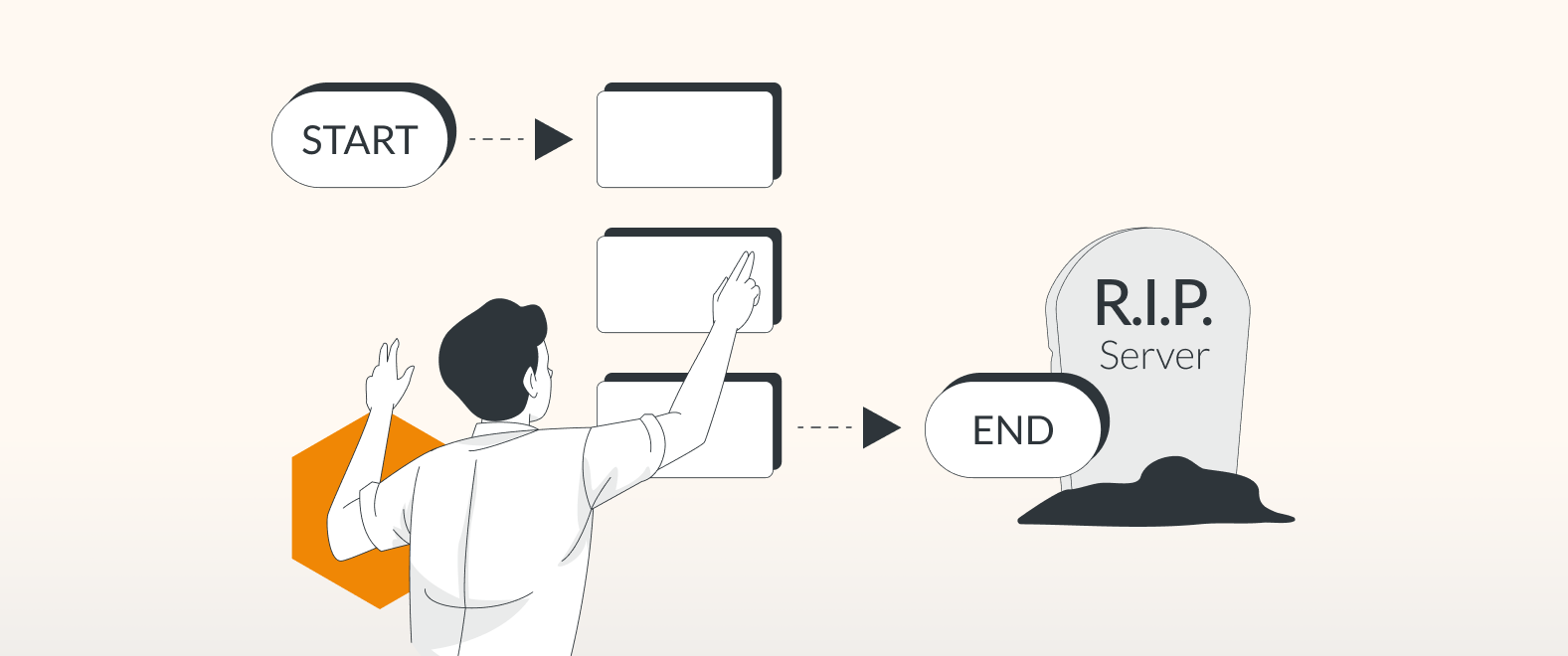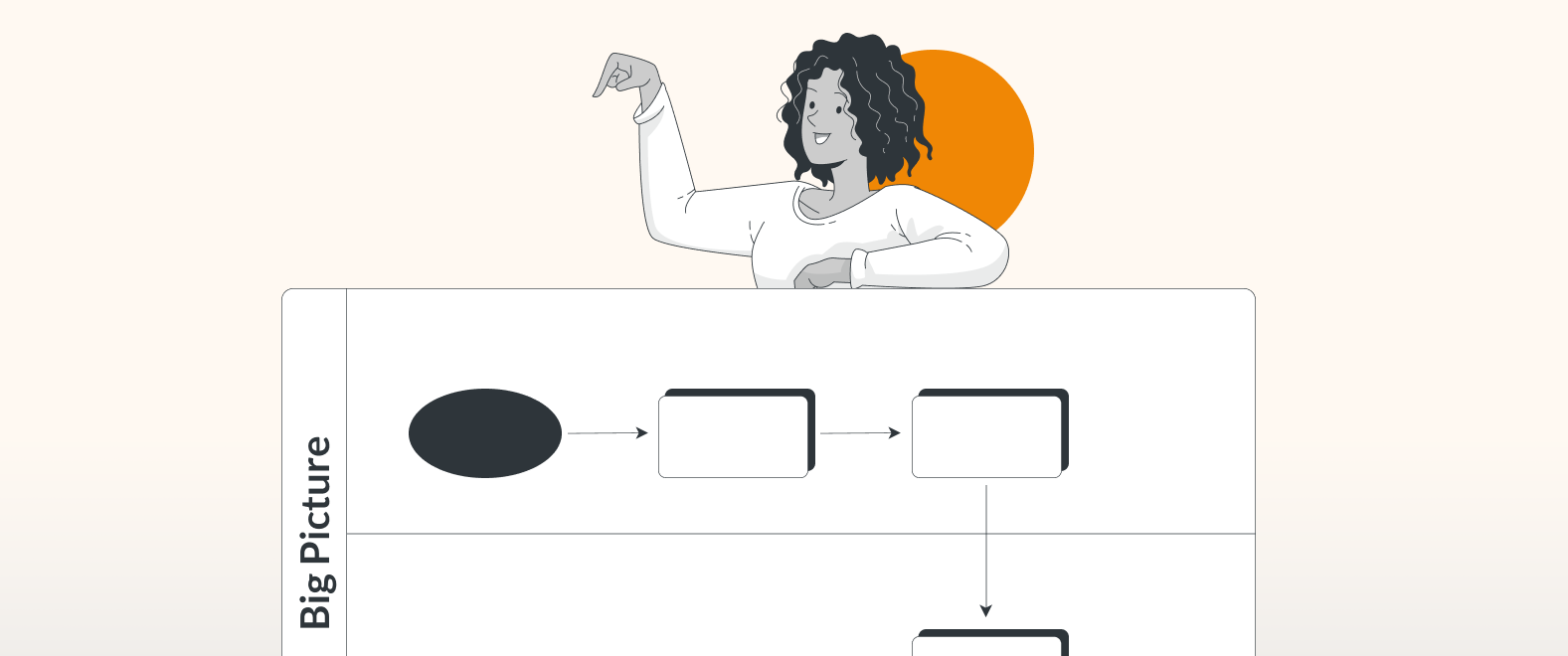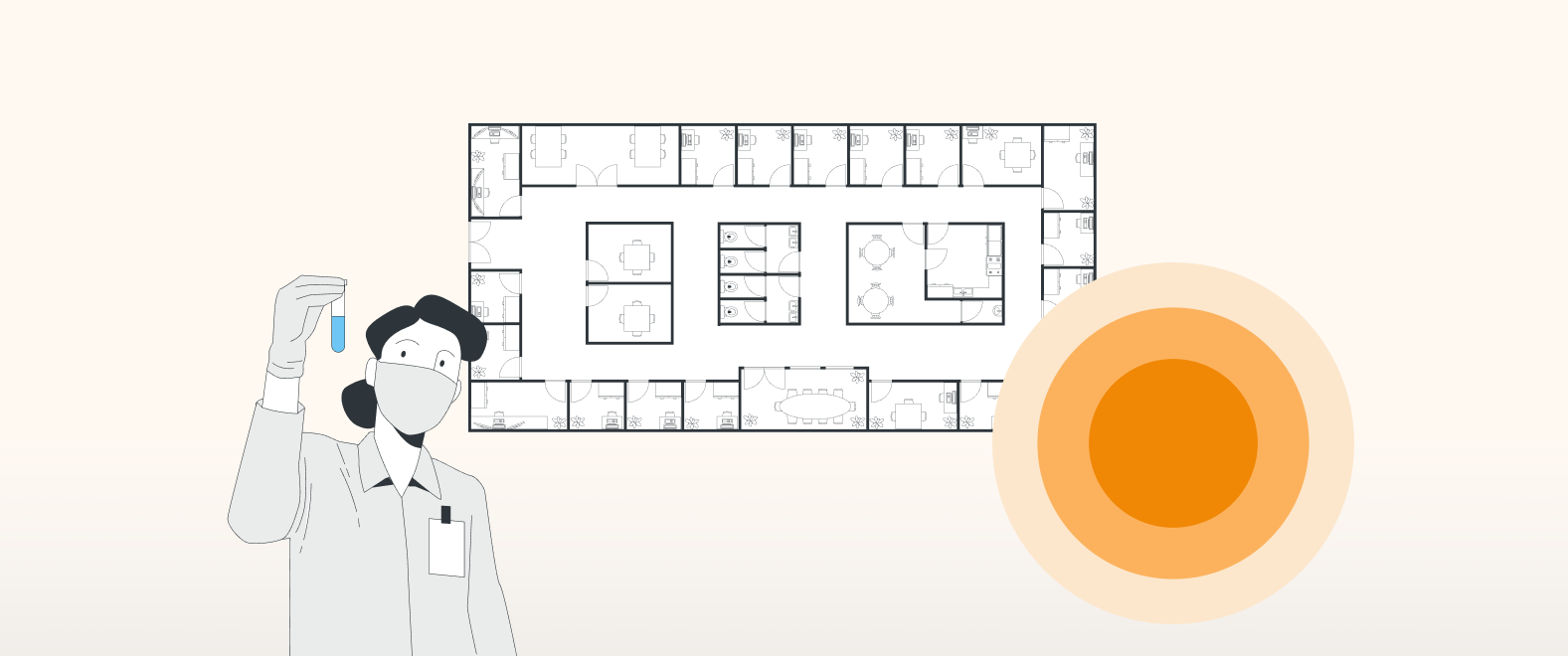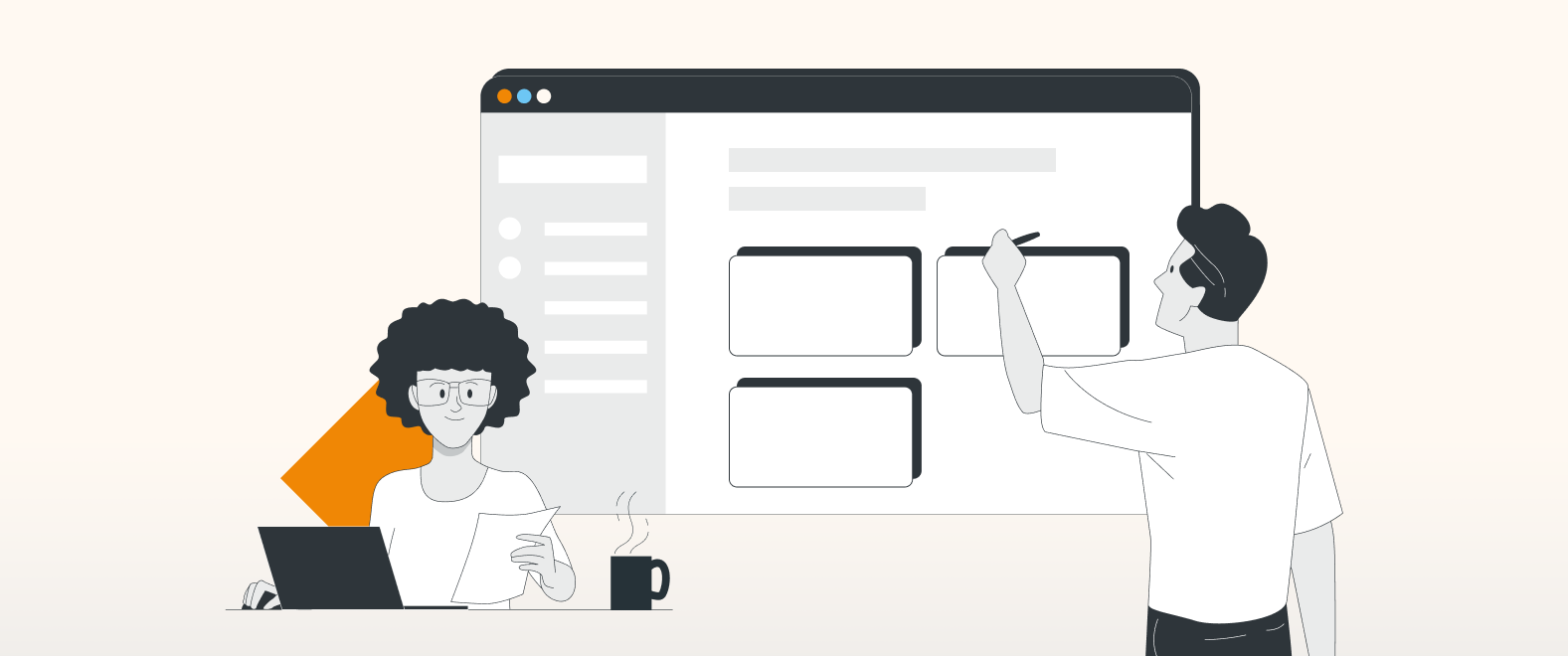draw.io Training – Exercise 8: Add links and tooltips
Reading Time: 8 min You can add links so that when a viewer clicks on a shape or a line of text in your diagram, they can be taken directly to another page or diagram. And you can add tooltips, so when a viewer hovers their mouse over a section of the diagram, they will be shown additional information in a tooltip.